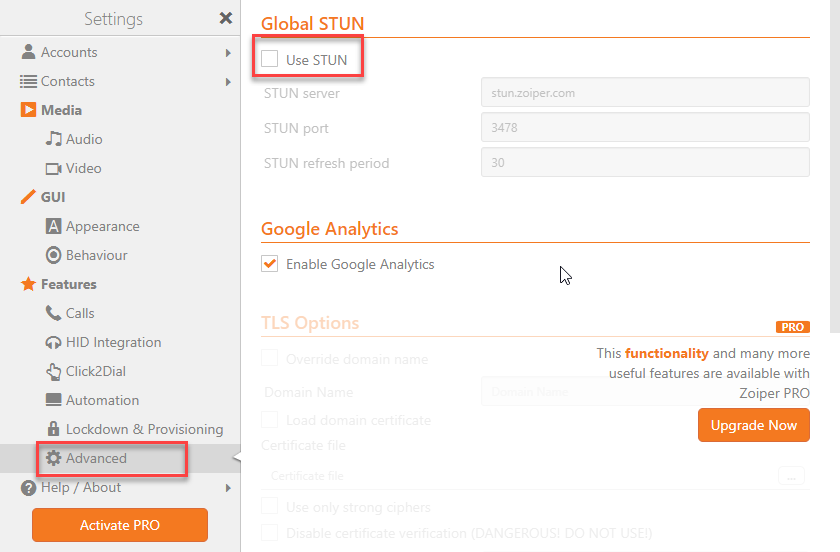To configure Zoiper registration, the following information is required:
- Username
- Password
- Hostname
Follow these steps to add an account to Zoiper:
- Enter username và password
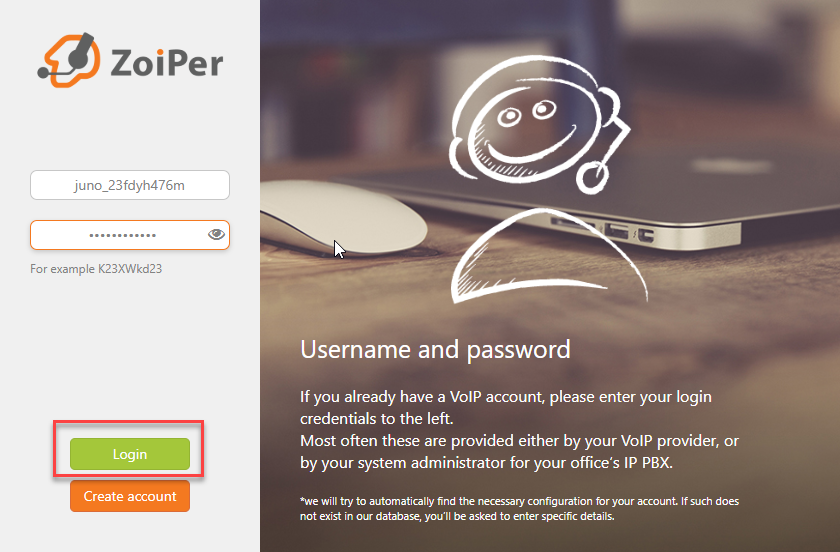
- Enter hostname
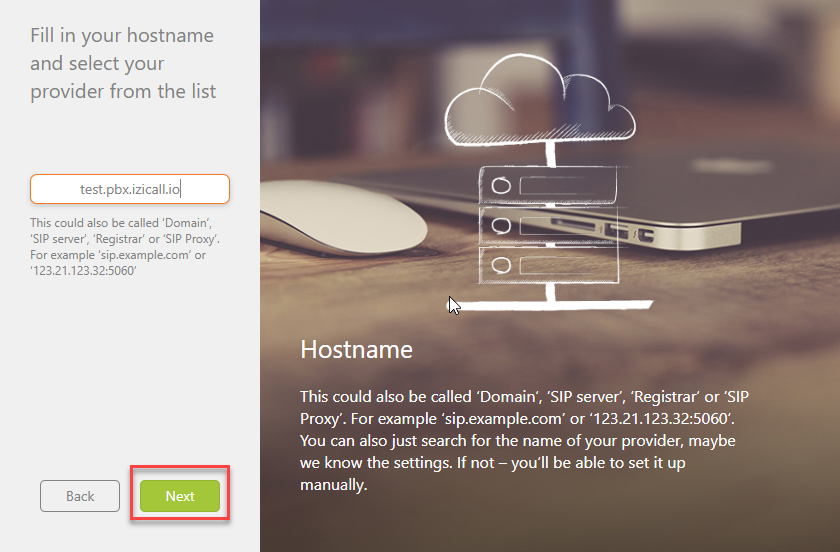
- Click Skip
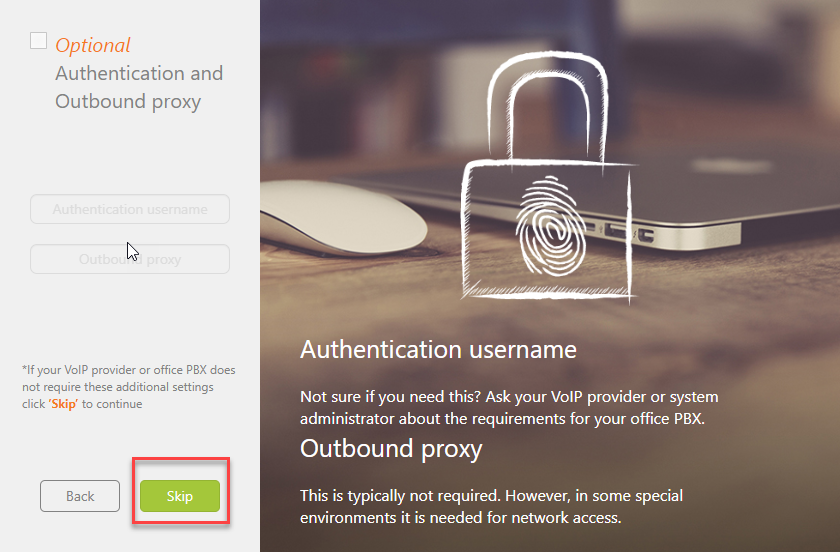
- Click SIP TCP and Next
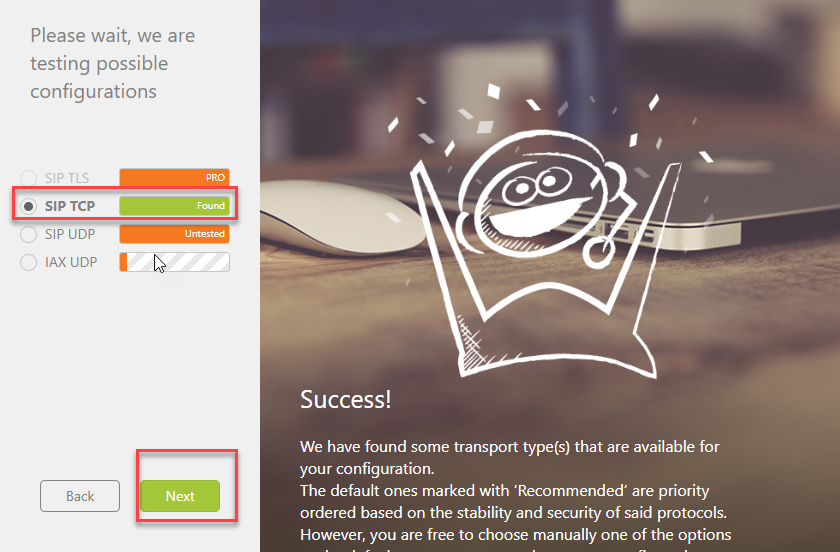
- After adding an account to Zoiper, you need to disable STUN.
- Disable STUN in the account settings:Click on the account (1) and select Advanced (2). Find “Use STUN” and select “Don’t use STUN” (3). Click on the account (1) again and select Yes to save the changes.
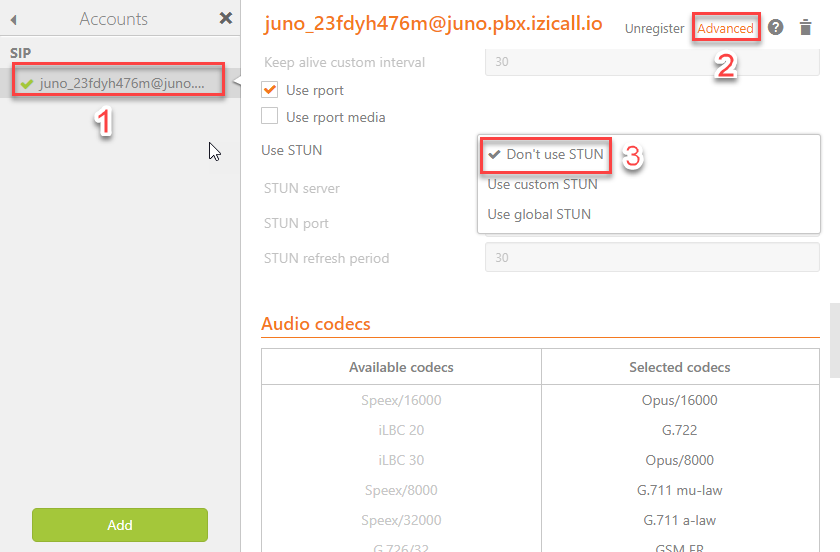
-
- Disable STUN in Zoiper: Go to Zoiper Menu → Select Advanced → Uncheck “Use STUN”.