To configure IP phone registration, you need the following information:
- User Name
- Password
- Server Host
Follow These Steps to Add an Account to the IP Phone:
- Press the center button on the phone to display its IP address on the screen.
- Open a web browser and enter the displayed IP address.
- Enter the Username and Password for the phone (default is usually admin/admin).
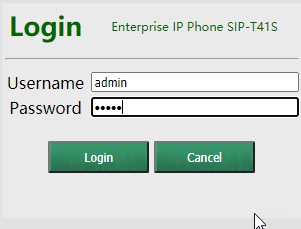
- Go to the Account menu to configure the settings: Enter the Username, Password, Server Host, Proxy Server, and other details as shown in the image below.
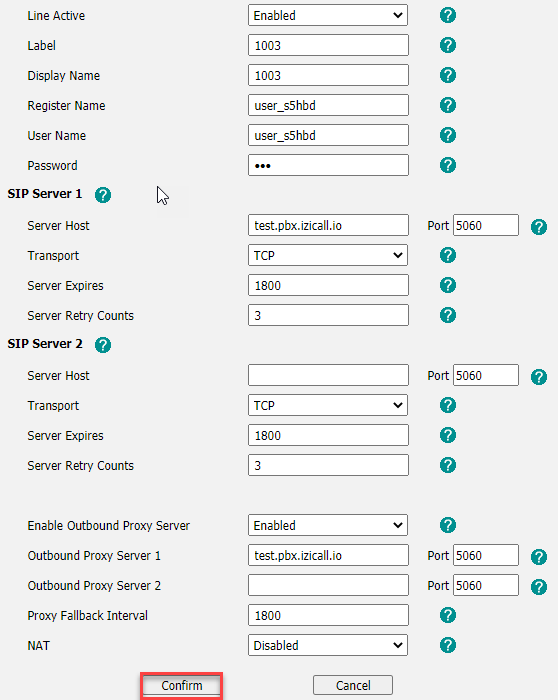
- If Register Status shows “Registered”, the registration is successful.
