The Shop Extension Message application is used to quickly view and send customers products and discount codes from your Shopee or Lazada shop.
Installing the Shop Extension Message Application
Go to Menu/ Marketplace/ App Shop Extension Message.
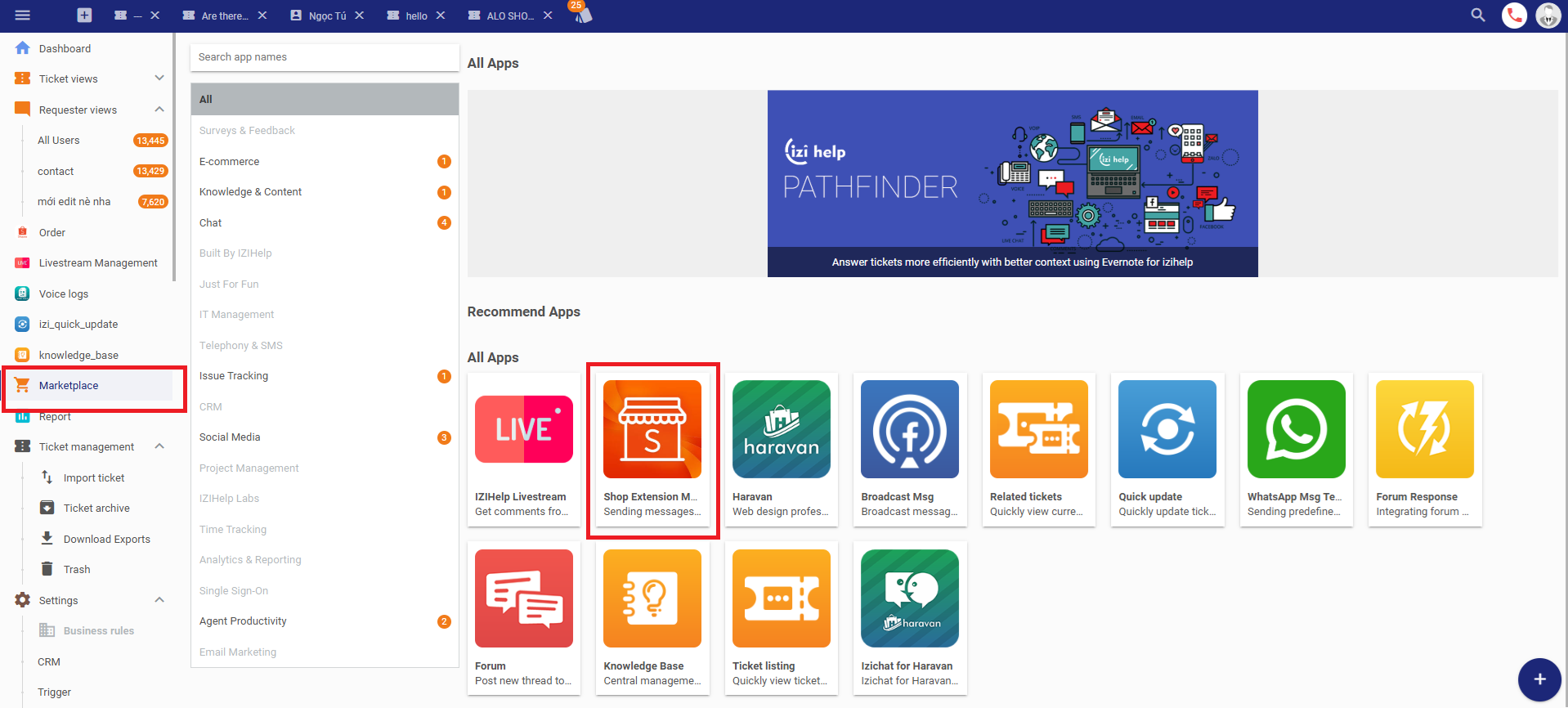
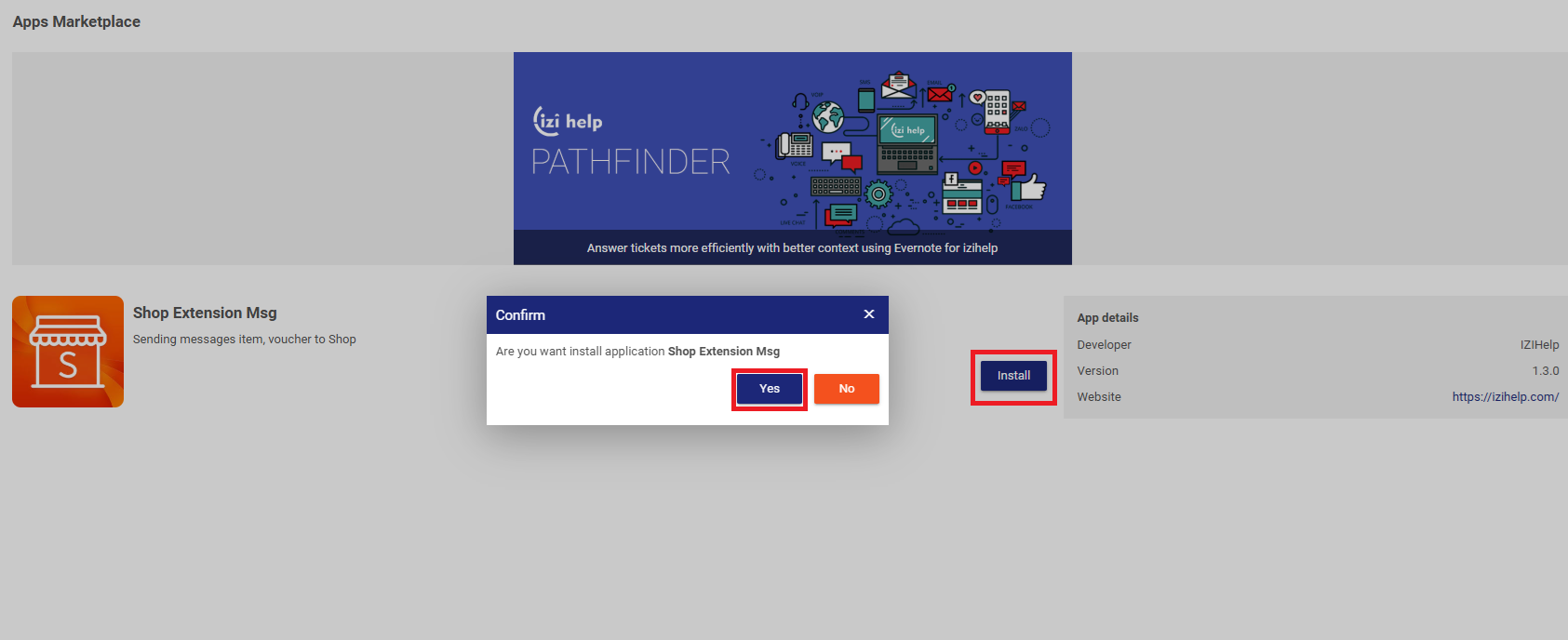
Enable permissions for the app; if no permissions are needed, leave it unchecked. Click Save to complete the installation.
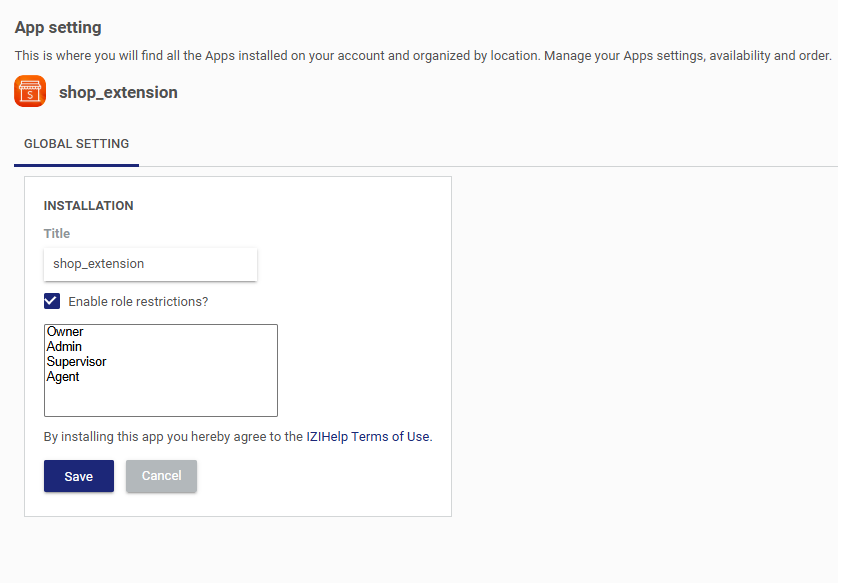
How to Use the Shop Extension Message Application
Open a ticket from the Shopee or Lazada channel, then select Apps > App Shop Extension.
In the app, you can view all orders from the shop, along with product details, including quantity, price, and available vouchers, excluding out-of-stock items, hidden products, or expired vouchers. Click the Send button next to each voucher or product to send it to the customer.
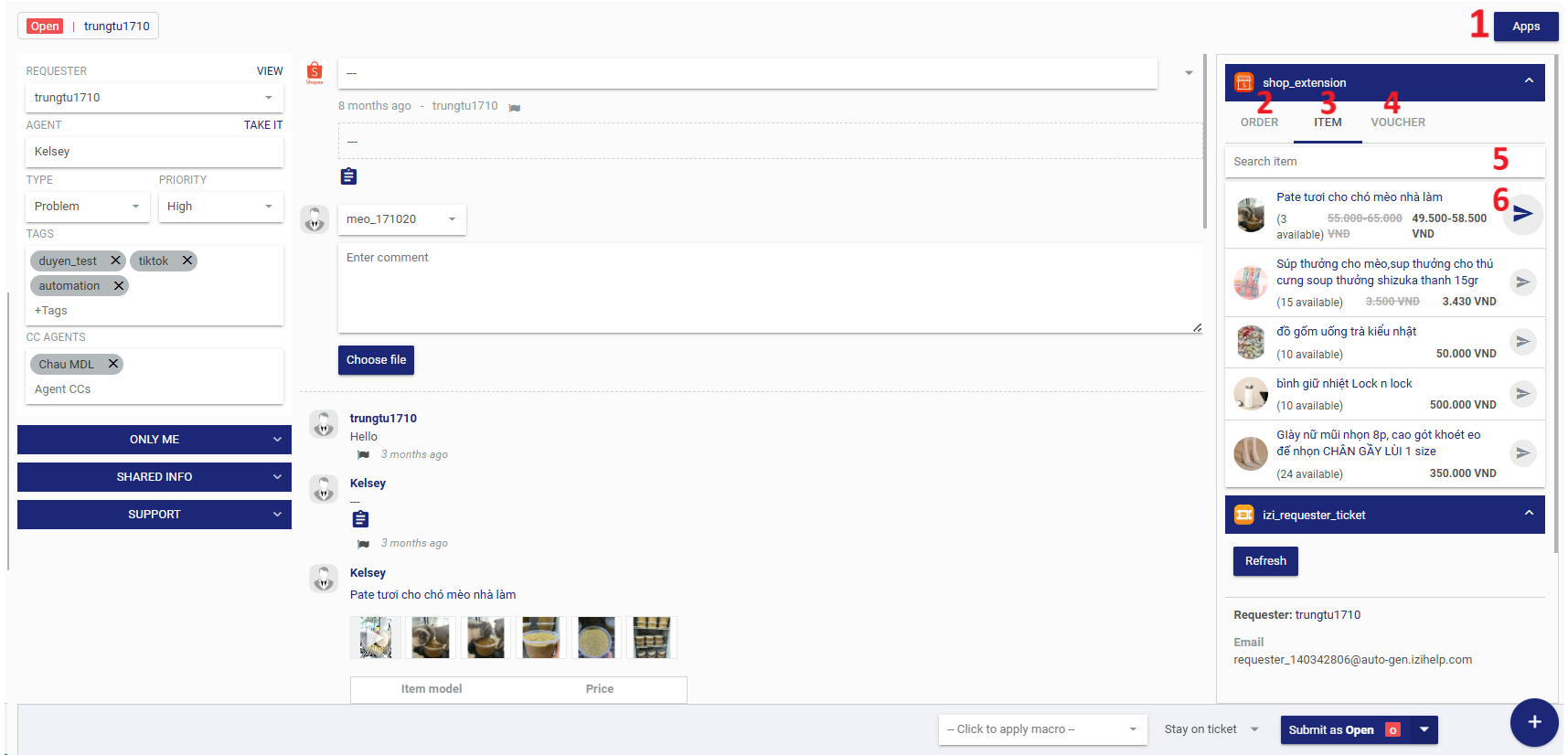
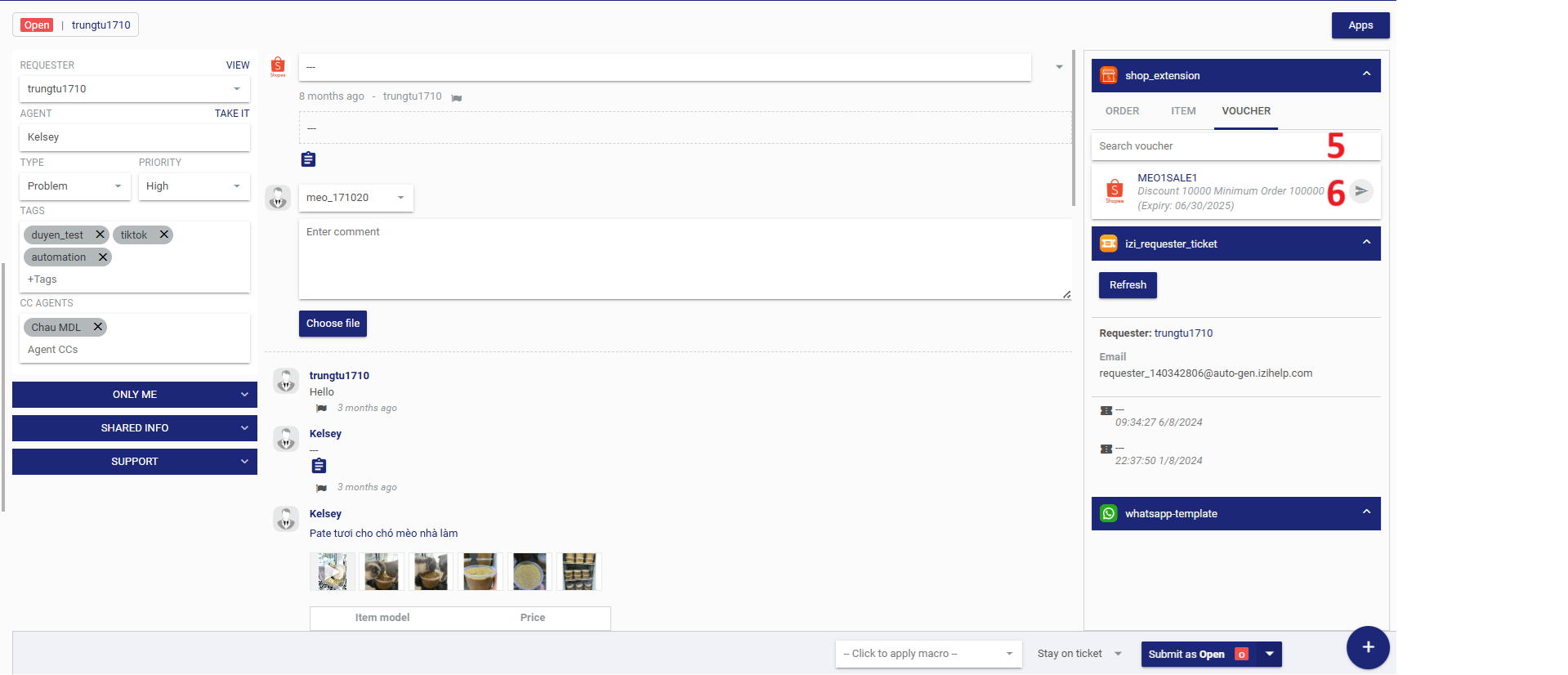
(1) Open app
(2) Order information to view
(3) Product information in the shop, including name, price, and remaining quantity. Hidden or out-of-stock products will not be displayed in the app.
(4) Shop promotion code information, including the promo code, promotion details, and expiration date. Expired discount codes will not be displayed in the app.
(5) Search box for product names or promo codes in each section.
(6) Send button to send products or promo codes to customers in each section.
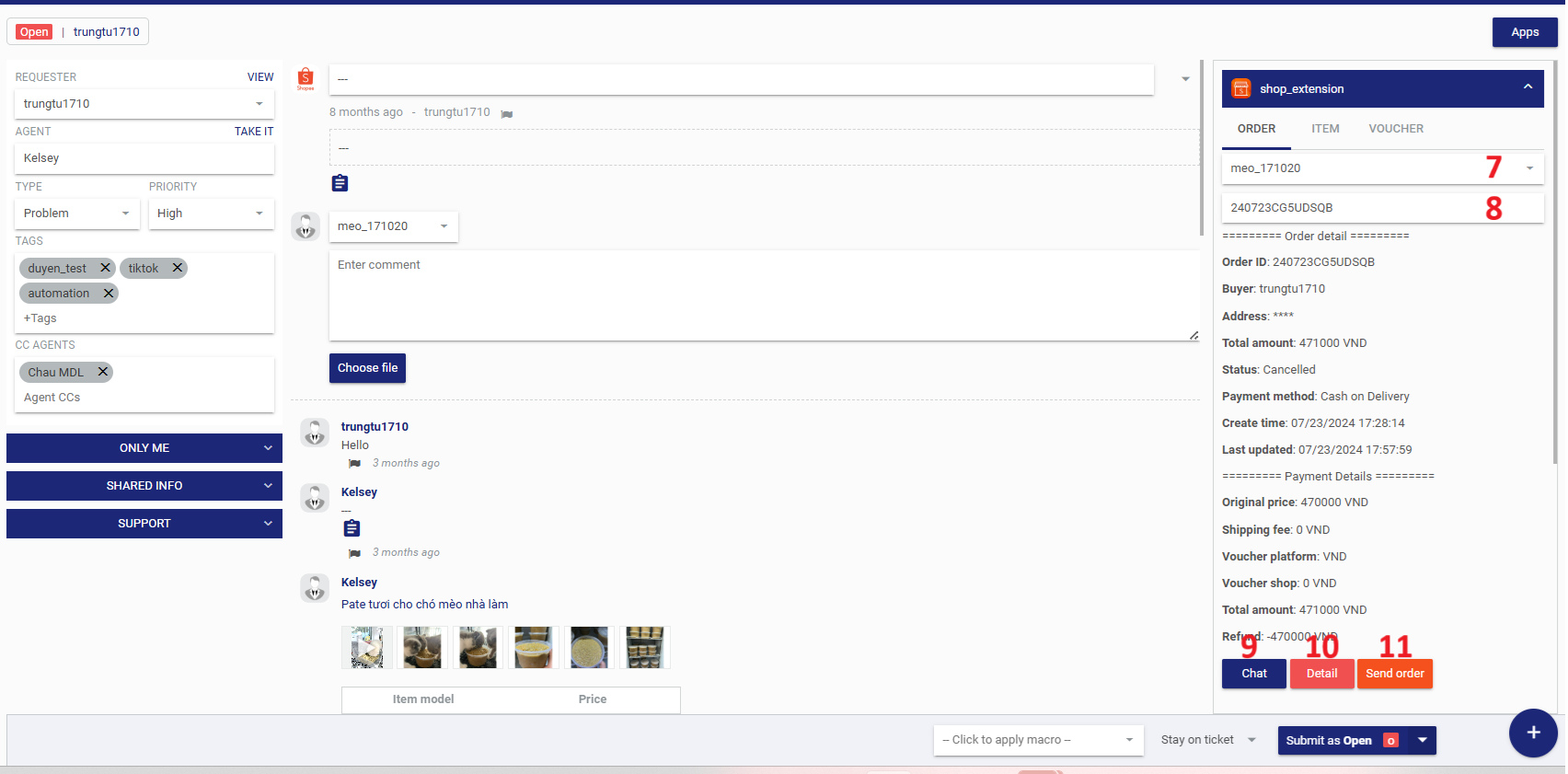
(7) Dropdown to select the shop name added to the system.
(8) Field to enter the order code.
(9) Open a ticket with the requester as the buyer to send messages. If there is no ticket or the ticket for that requester is closed or deleted, a new ticket will be created.
(10) View order details.
(11) Send order to the buyer; this button only appears when viewing the ticket for that requester.
Uninstall/Update the Shop Extension Message Application
If you no longer need the application, you can disable or delete it.
Go to Menu/ My Installed Apps/ Shop Extension/ Select Disable or Delete.
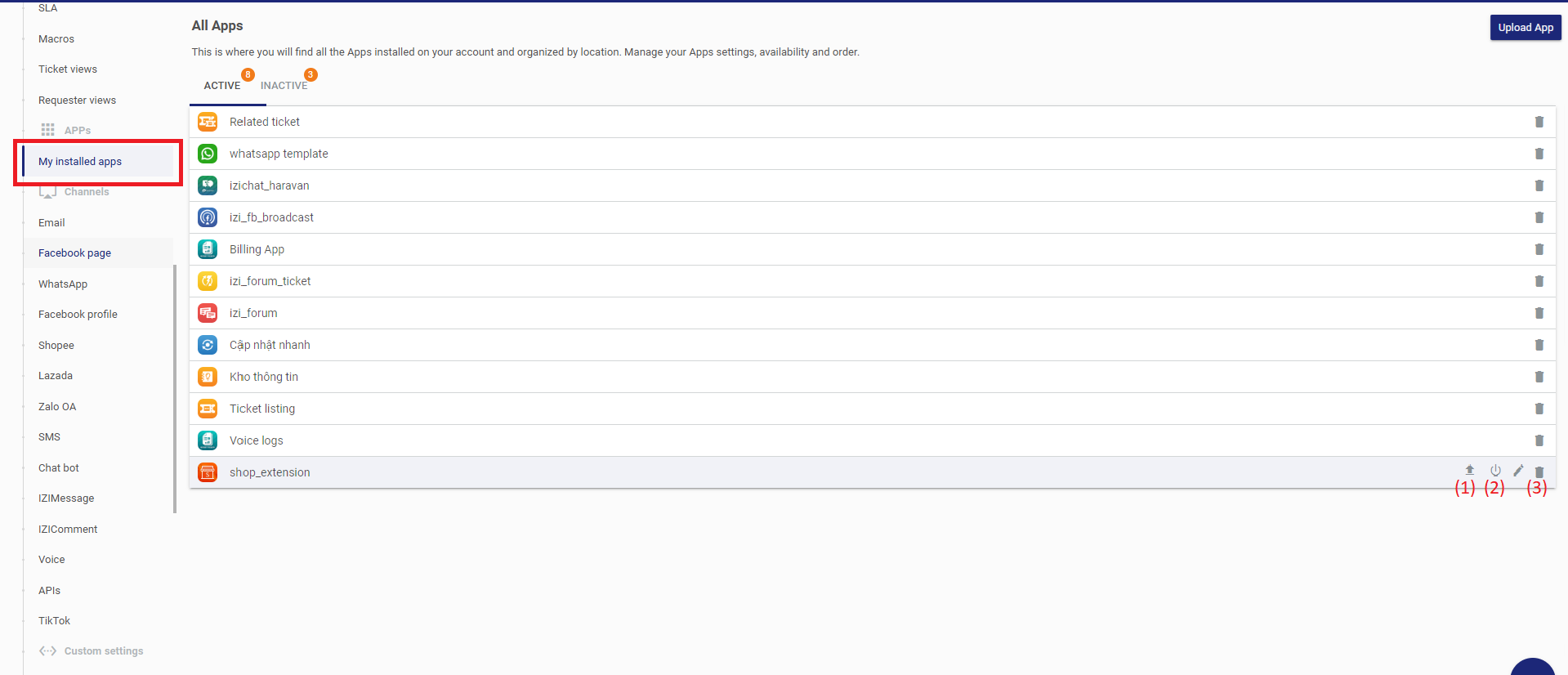
(1) Update app: The Update button will only appear when a new version of the app is available. After updating, this button will no longer be displayed.
(2) Disable
(3) Delete
