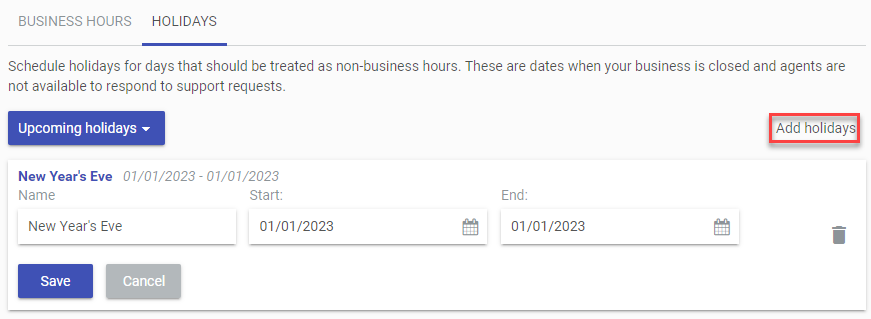Only Admin and higher role can customize the workhours schedule.
Access the Work Schedule: Go to Menu > Work Schedule. Click (1) to open the schedule.
Configure Work Hours
Working hours are repeated weekly, allowing you to select working hours for each day of the week. To set working hours for a specific day, click on the corresponding time slot for that day and use the slider at positions (2) and (3) to adjust the appropriate time range. After selecting working hours for the days of the week, click Save to complete the setup.
The working hours set for one week will automatically apply in the same way for the following weeks.
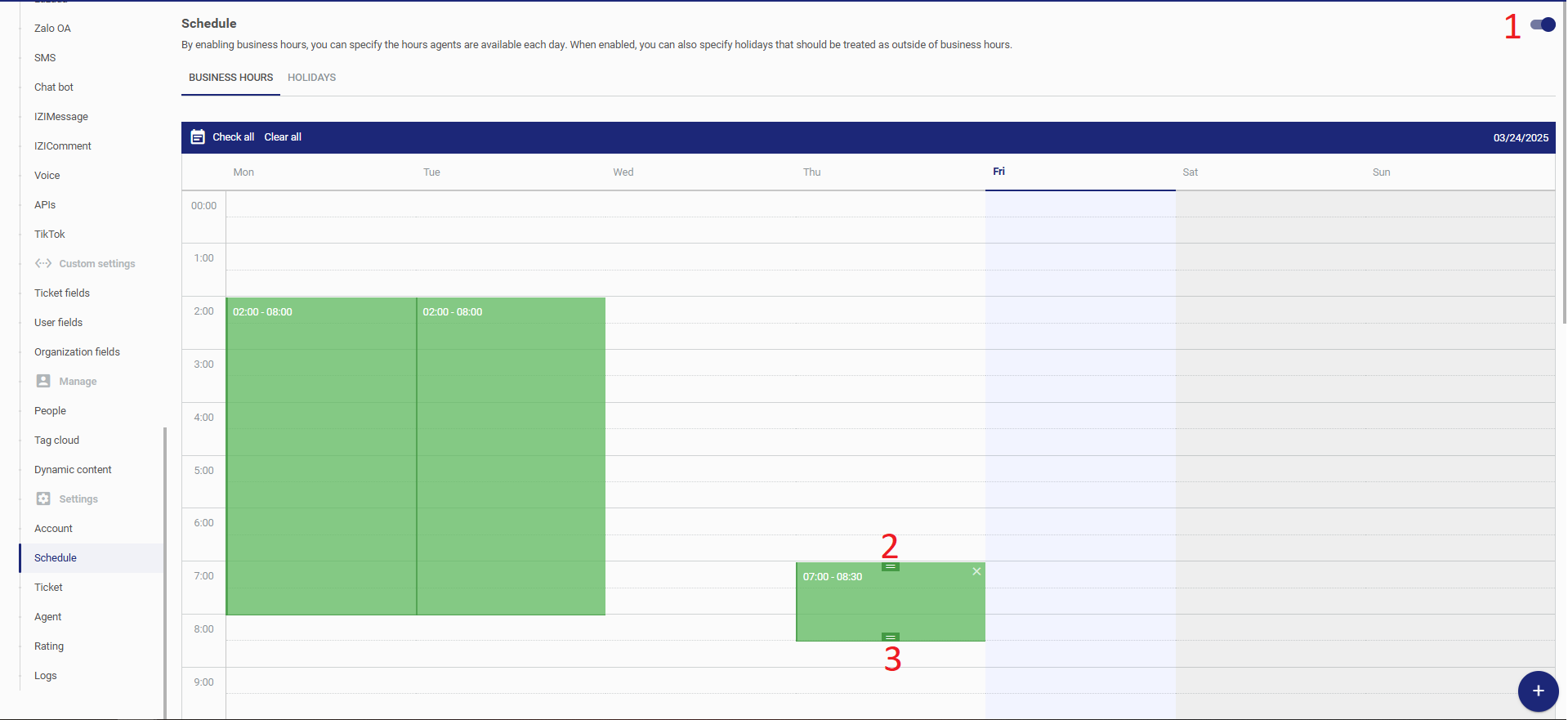
Setup Holiday
The business hours will not include days off.