You can customize the interface for customer feedback on ticket handling. We recommend sending a review request to customers once their ticket has been resolved.
You need to create an activation rule to send the review email to customers. However, be mindful when setting the activation conditions to avoid “spamming” the customer’s inbox.
To design the review interface, follow these steps: Go to Menu/ Setting/ Rating.
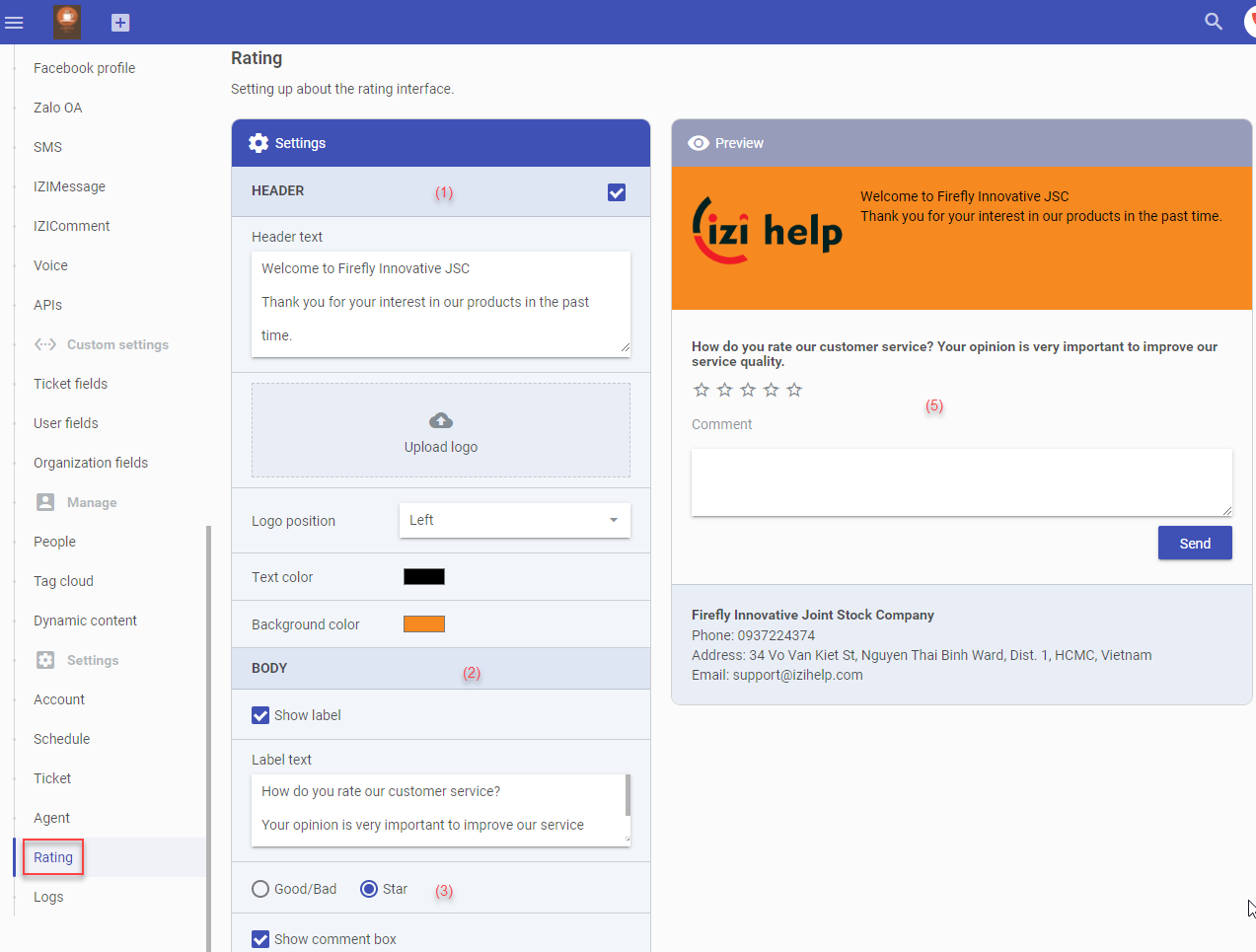
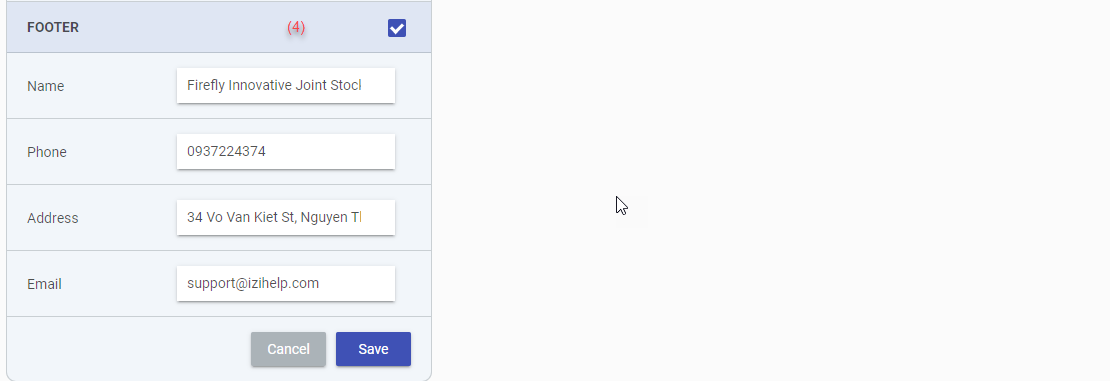
(1) Header
(2) Body
(3) Review formats: Good/Bad or Star Rating.
(4) Footer
(5) Preview of the review interface: When opening the review link, customers will see the interface displayed.
