– The search function allows you to search for tickets, users and many other information available in the system.
![]()
– Default searching criteria as followings:
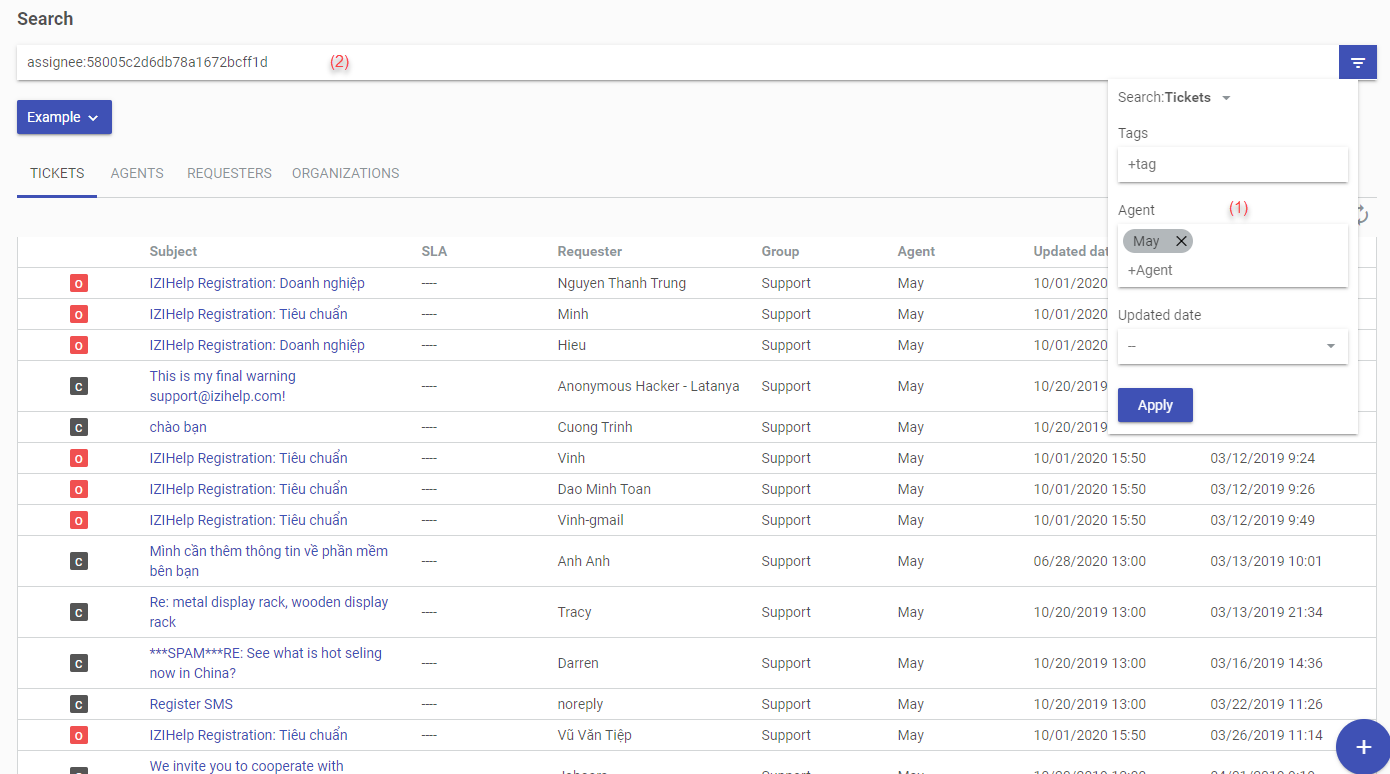
(1) Default filtering options
(2) Perform the search using searching syntaxes allowed by the system
Sample syntaxes:
SEARCHING FOR TICKETS
1. Search by Ticket’s status
status:open //available statuses: new, open, pending, solved, closed
2. Search by Handling agent’s ID
assignee:5746ca4cb14505d51b644e34 //agent's ID
3. Search by Types
type:questions
4. Search by Priority
priority:normal
5. Search by Tags
tags:abc
6. Search by Subject
Subject:123
7. Search by Ticket Comment
comment:"sample comment"
8. Search by Requester’s ID
requester:5747ec7c5586fcb06541db68 //requester's ID
9. Search by Organization
organization:5746cd7eb14505d51b644f17 //organization's ID
10. Search by Group
group:5746cce9b14505d51b644f14 //group's ID
11. Search by Ticket Field (Label)
Syntax: cs.[field_key]:value
cs.CustNo:A003 cs.gender:female
SEARCHING FOR USERS (AGENT OR REQUESTER)
1. Search by Email
email:abc@example.com
2. Search by Phone No.
phone:090893xxxx
3. Search by Name
name:John
4. Search by Tags
tags:VIP
5. Search by User’s ID
id:5746ca4cb14505d51b644e34 //user's ID
6. Search by Group
group:5746cce9b14505d51b644f14 //group's ID
7. Search by Organization
organization:5746cd7eb14505d51b644f17 //organization's ID
SEARCH FOR ORGANIZATION
1. Search by ID
id:5746cd7eb14505d51b644f17 //organization's ID
2. Search by Name
name:yahoo
3. Search by Tags
Tags:123
4. Search by Note
notes:"note for searching"
