When you log in to IZIHelp page, you will see the Dashboard.
Objects are available on the IZIHelp homepage:
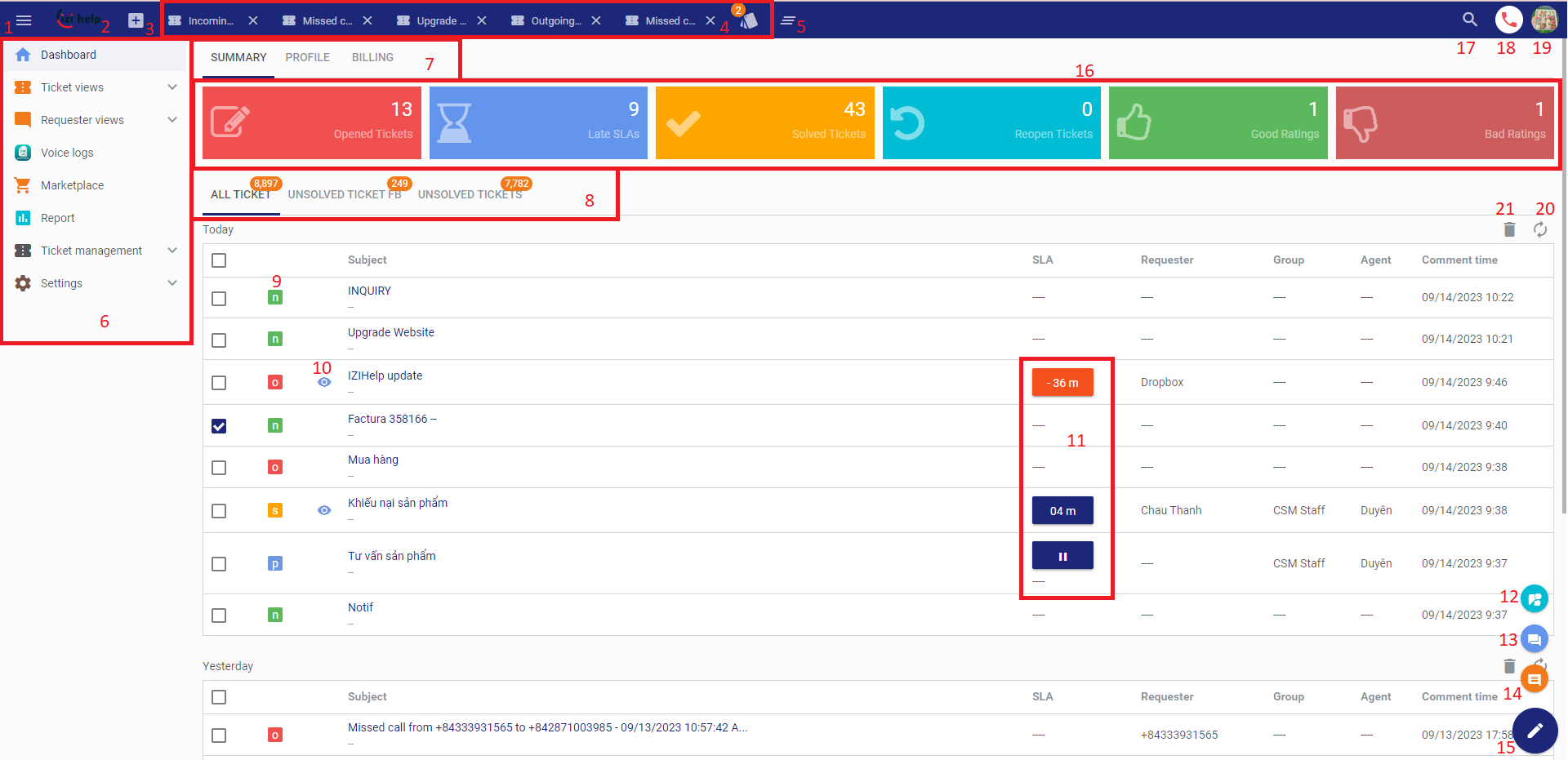
Header bar includes:
(1) Hide/ Unhide Menu
(2) Organization’s logo
(3) View recent tickets and add new objects as: Ticket, User and Organization.
(4) Showing tickets/ profiles.
(5) Clear all tabs
(6) Menu includes: Dashboard, Views, Installed applications, Report, Ticket management, Settings.
(7) Opening the Dashboard will displays the following information tabs:
- “Summary”: Display tickets in the system according to the displayed ticket views.
- “Profile”: View your account information
- “Billing”: View provided service package information and system resource usage limits. Only Admins and Owners can view this information.
(8) Ticket views display in Dashboard.
(9) Ticket status.
(10) Display icon when ticket is open for viewing
(11) SLA status of the ticket to be processed.
Some functions are displayed when hovering over the lower right corner icon
(12) Quick response function to requests from Facebook and Zalo
(13) Live chat
(14) Respond to comments on the website
(15) Create new ticket
(16) Summary of request information in the system
(17) Search function
(18) Call function
(19) View your account information/ Log out
(20) Refresh data
(21) Delete selected tickets
