♦ Manage pending chats: See the customer’s name, the website they chatted from, and the chat time. Click the title to view the chat and accept it.
♦ Manage served chats: See the customer’s name, website, chat time, assigned staff, and chat status.
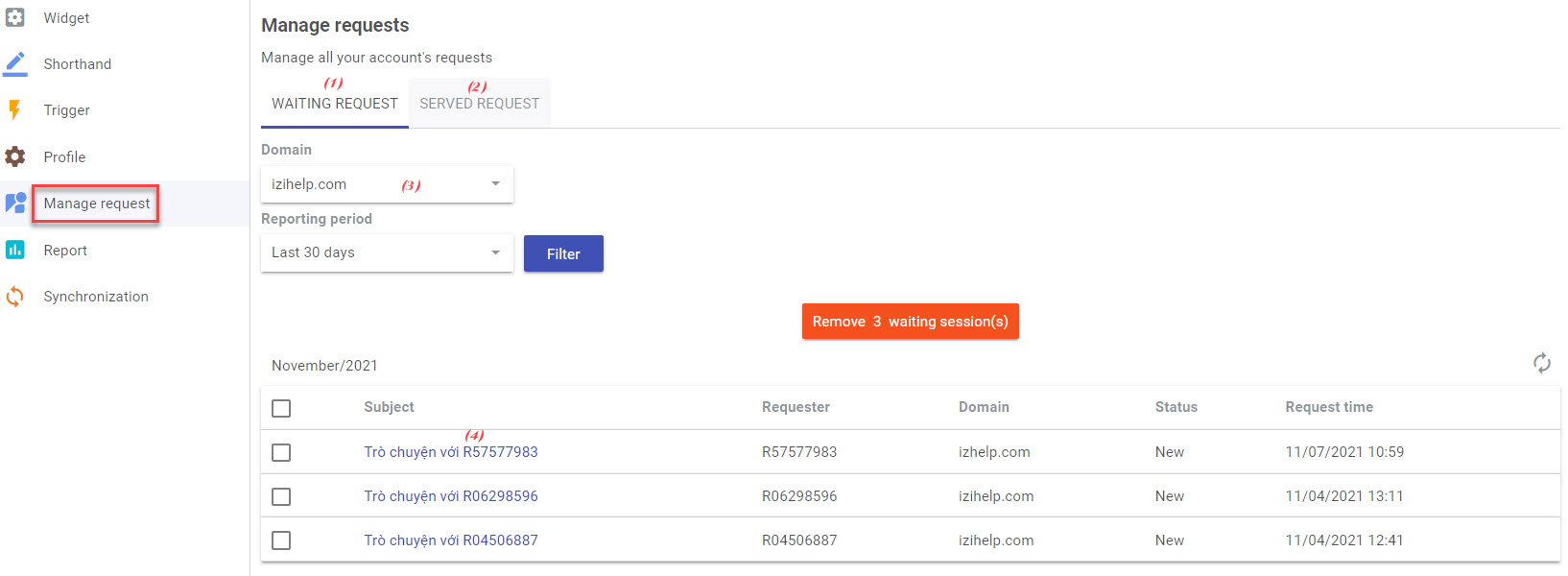
(1) List of pending chats.
(2) List of served chats.
(3) Filter by website domain.
(4) Click on the chat title to view the chat content and accept the chat.
Served Chat List Interface
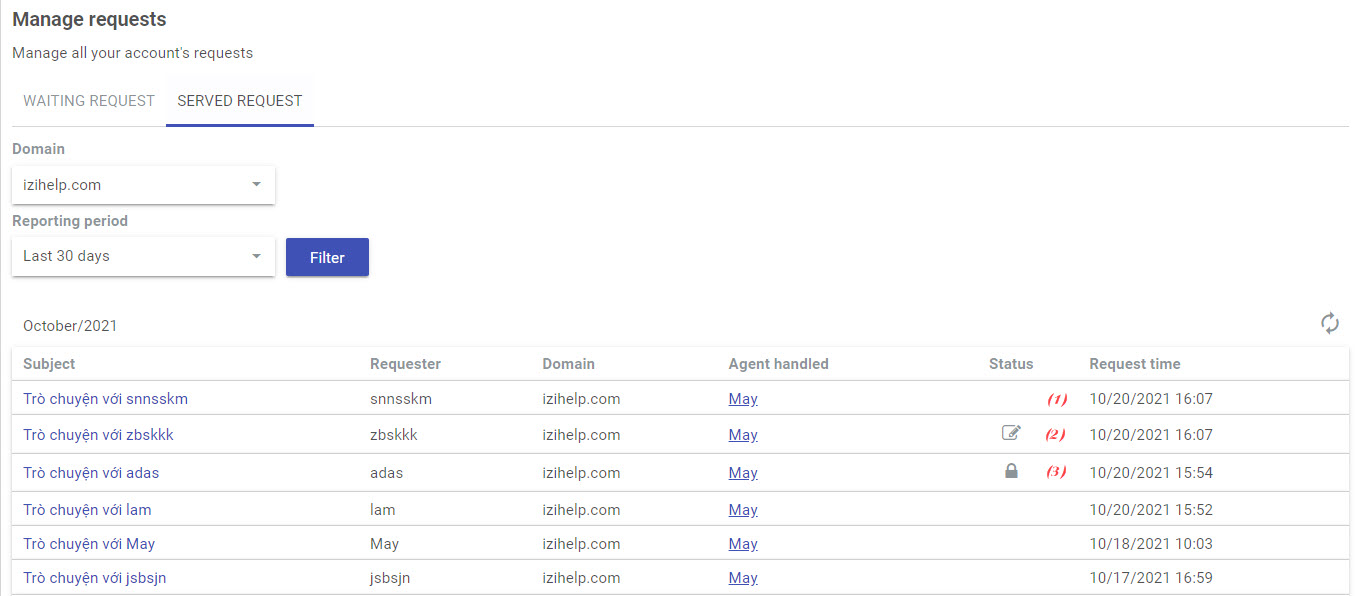
(1) No status icon: The agent is still chatting with the customer.
(2) The chat has been converted into a ticket: Click on the icon to view ticket details.
(3) The chat has been closed.
