The new password must have a minimum of 6 characters and include uppercase letters, lowercase letters, and numbers. (E.g. IZIHelp123)
To change the password, there’s a straightforward process to follow:
- Click the avatar at the top-right of the screen, then click ‘My Account’
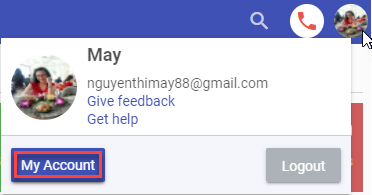
- In the menu on the left side of the screen, click ‘Change Password’: Type in your current password, then enter a new one and enter it again to confirm.
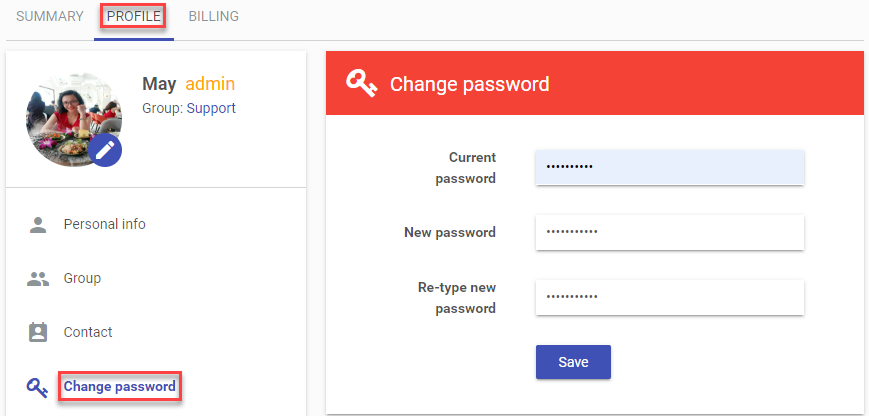
- Click ‘Save’ to confirm your new password.
