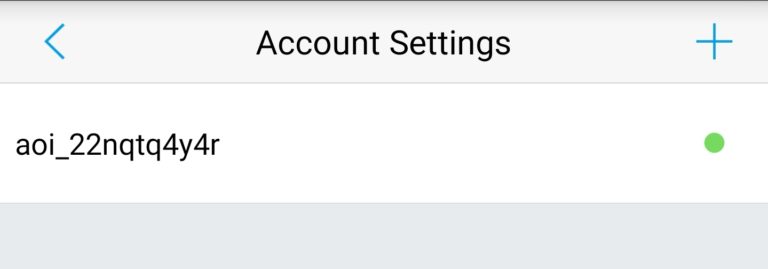First, you need to download the application to your device.
Next, after installing the application, use the account provided by IZIHelp to log in by following these steps:
- Go to the “Setting” menu / Add an account by clicking “+”.
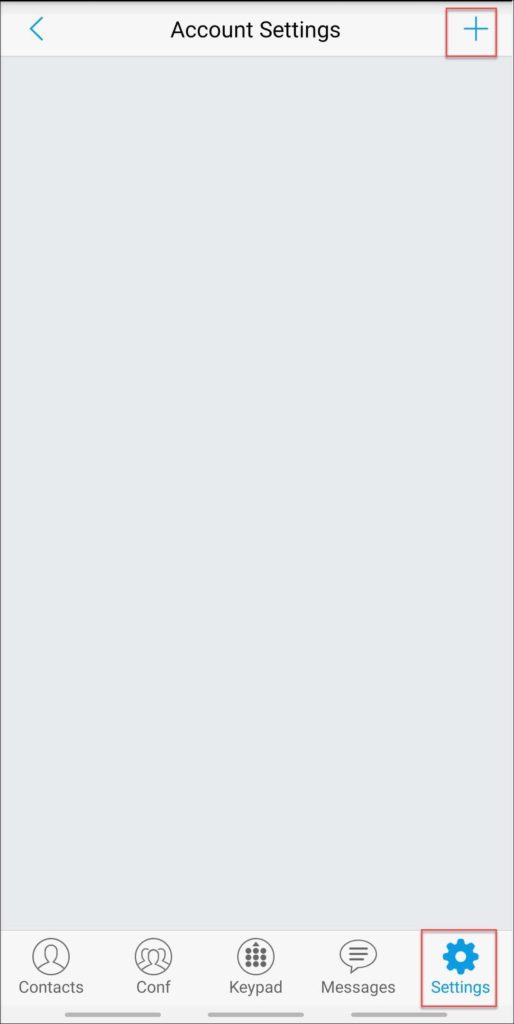
2. Click “SIP Account”
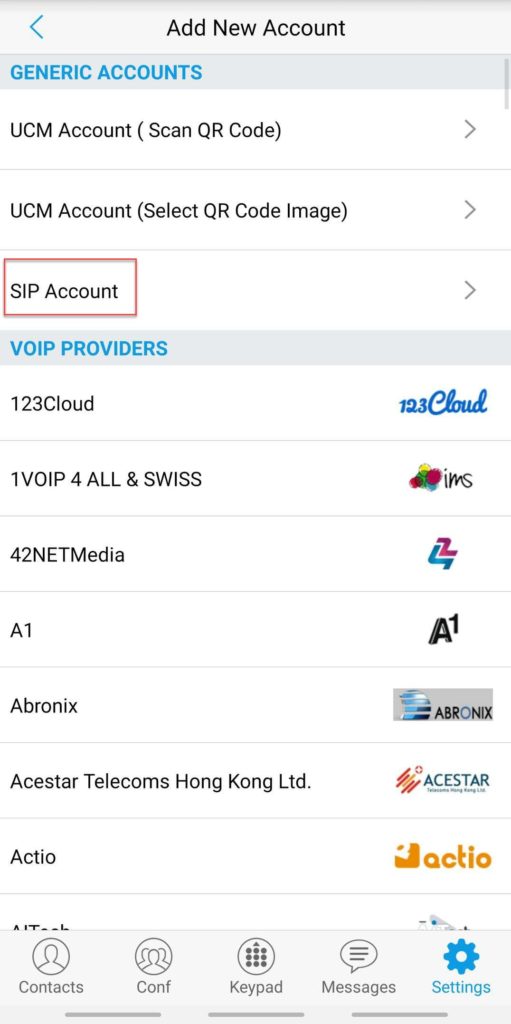
3. Click “Account Settings”
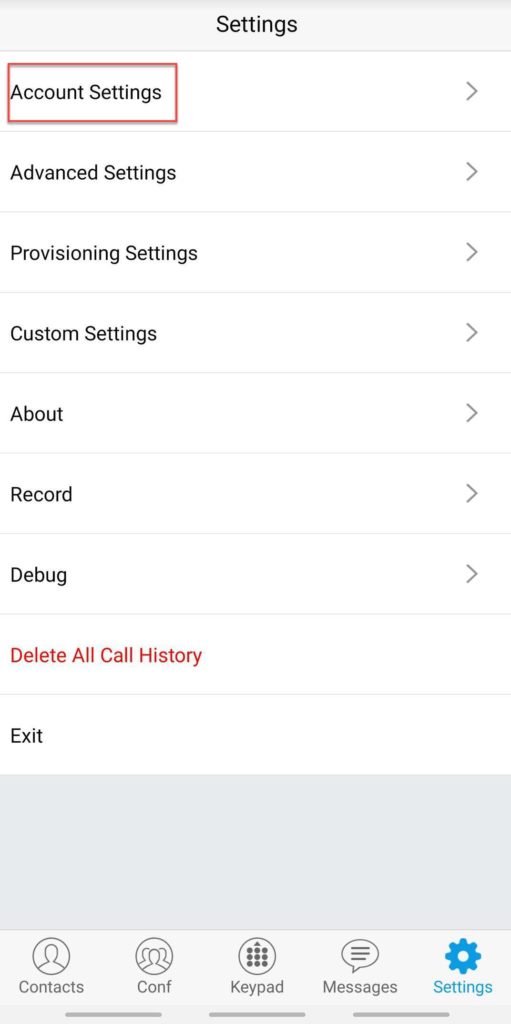
4. Enter the account information provided by IZIHelp.
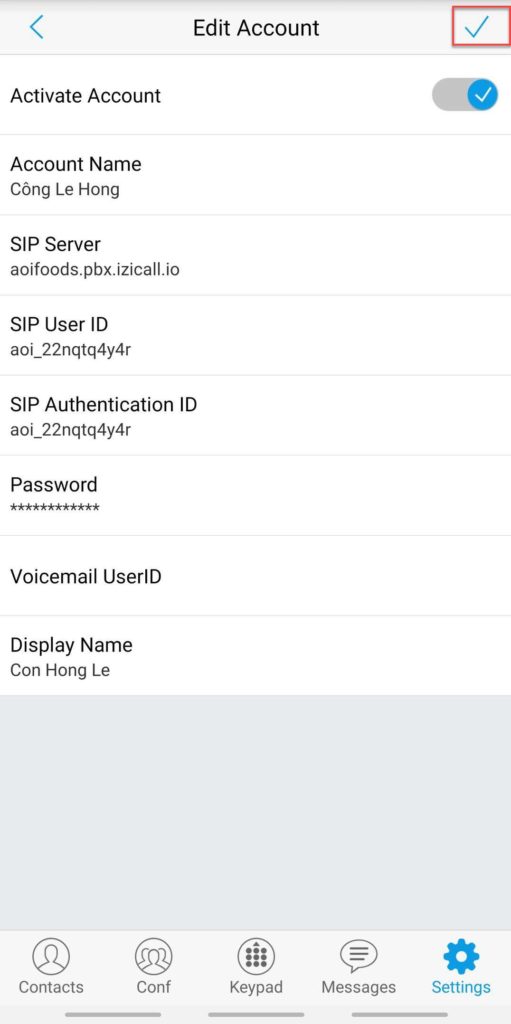
After successfully adding the account in step 4, scroll down to the “Transmission Protocol” and select TCP.
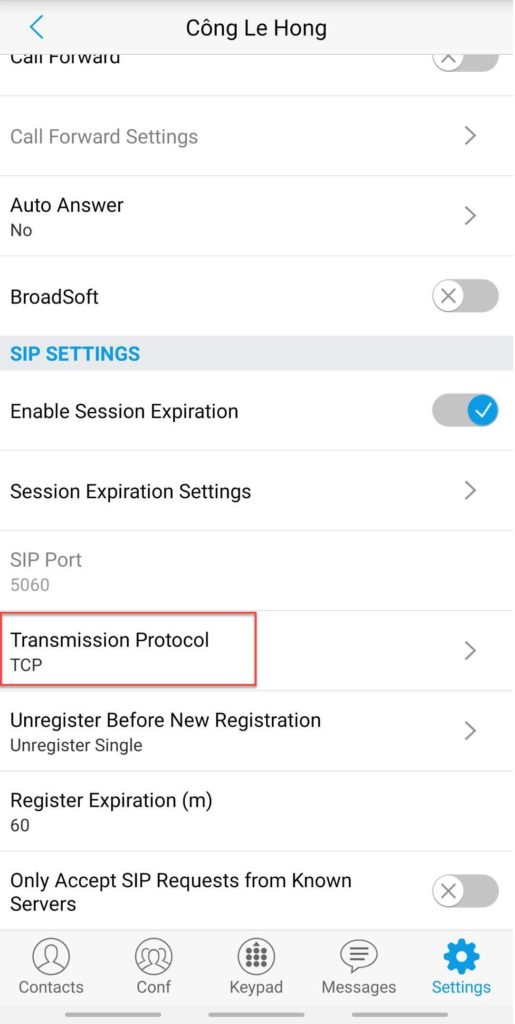
Note: When the account displays a green dot, it means the registration was successful.