Đây là nơi để trả lời nhanh các yêu cầu từ facebook và zalo. Để mở được ứng dụng này, bạn di chuyển chuột lên icon dấu “+” phía góc phải dưới màn hình. Chọn biểu tượng như hình dưới đây.
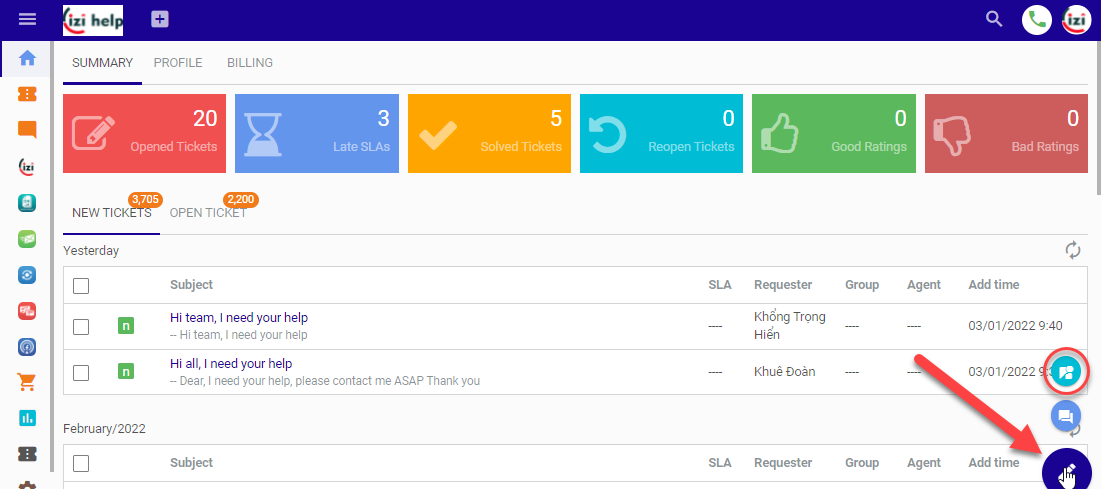
Chức năng của ứng dụng này là để trả lời nhanh. Vì vậy, các yêu cầu đã xử lý hoặc đã đóng sẽ không được hiển thị trong ứng dụng này.
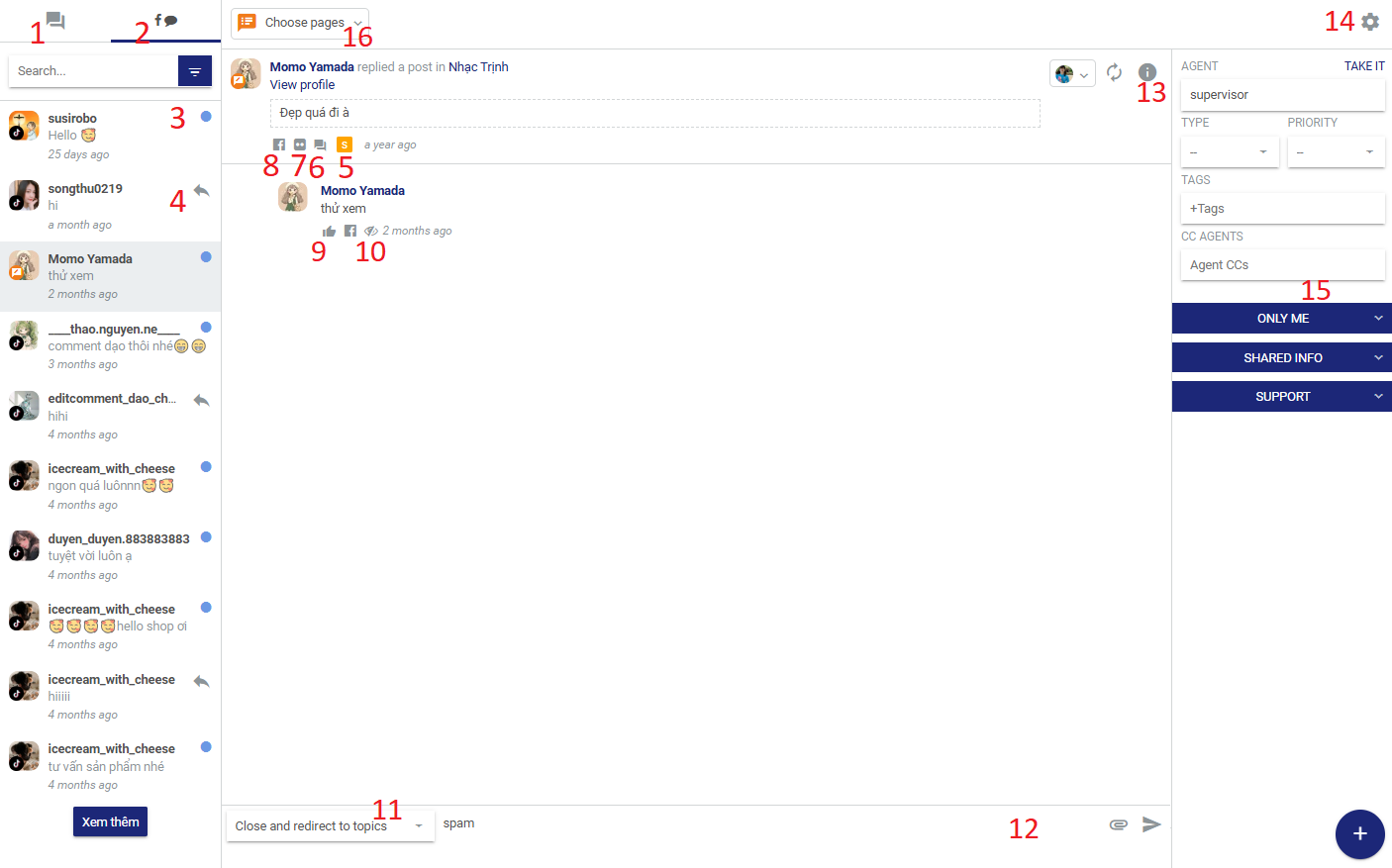
(1) Display Facebook, Zalo, WhatsApp, Shopee, Lazada chats.
(2) Show comments and customer posts on the Facebook or TikTok page.
(3) Unanswered tickets.
(4) Answered tickets.
(5) Select the resolution status for the ticket.
(6) Create a new comment on Facebook/ TikTok.
(7) Open the ticket detail interface.
(8) View comments directly on Facebook.
(9) Like a comment.
(10) Hide a comment.
(11) Select macro to quick actions to process tickets.
(12) Enter a response for posts (chat/comments).
(13) Other related applications: parent-child request application, requests related to customers, etc.
(14) Application settings:
- Set “Press Enter to send”.
- Set “Auto solve ticket”.
(15) Request classification details.
(16) Select the page to display requests: choose another Facebook, Zalo page(s)… (if multiple pages are connected).
