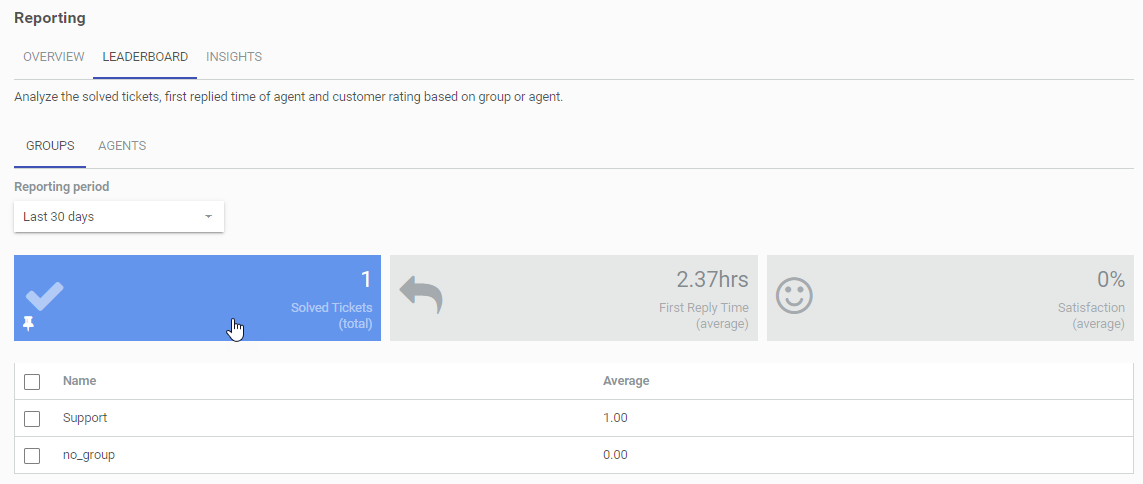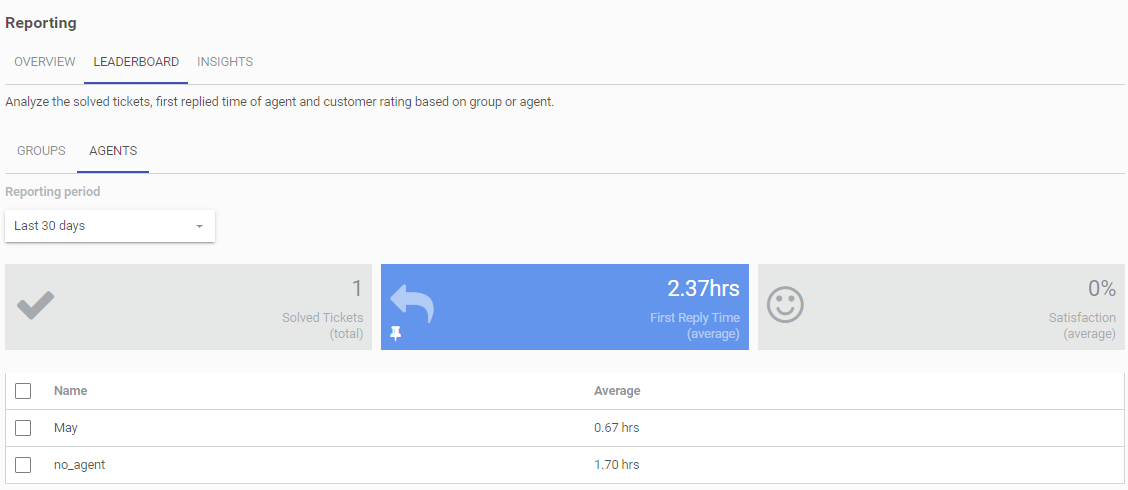The system automatically generates reports on the number of tickets, processing time, response time, and tickets assigned by staff or group.
To view these reports, go to Menu > Report.
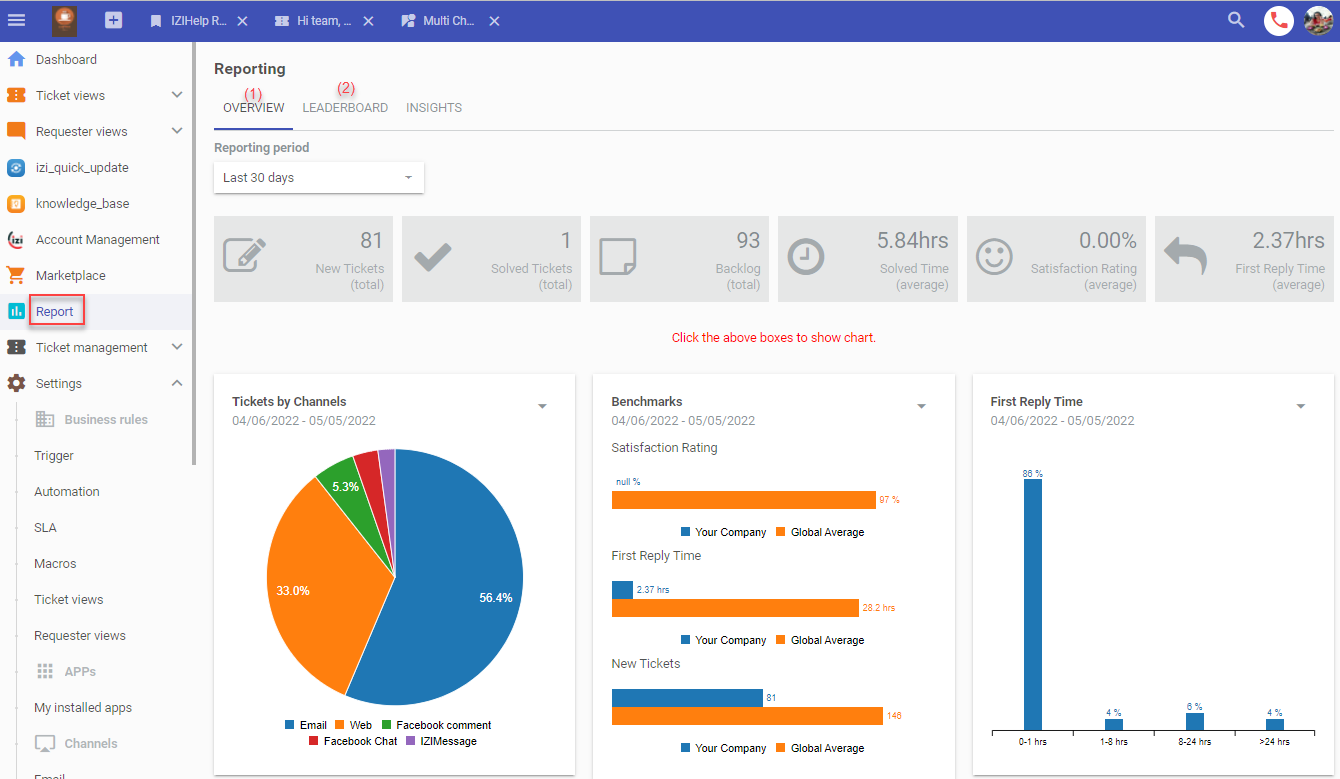
(1) Overview: Displays reports based on request status, processing time, response time, and the number of requests by channel.
(2) Leaderboard: Reports on processed requests, first response time, and customer satisfaction by team or employee.