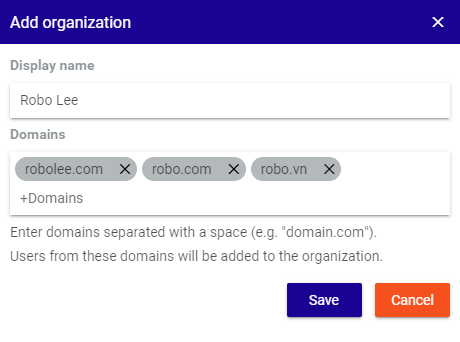Add Organizations to categorize tickets and requesters by their email domain.
You can enable auto-assign organizations if a requester’s email domain matches an existing organization in the account settings.
To add an organization:
Go to Menu/ People/ Add → Select Organization on the right side of the screen.
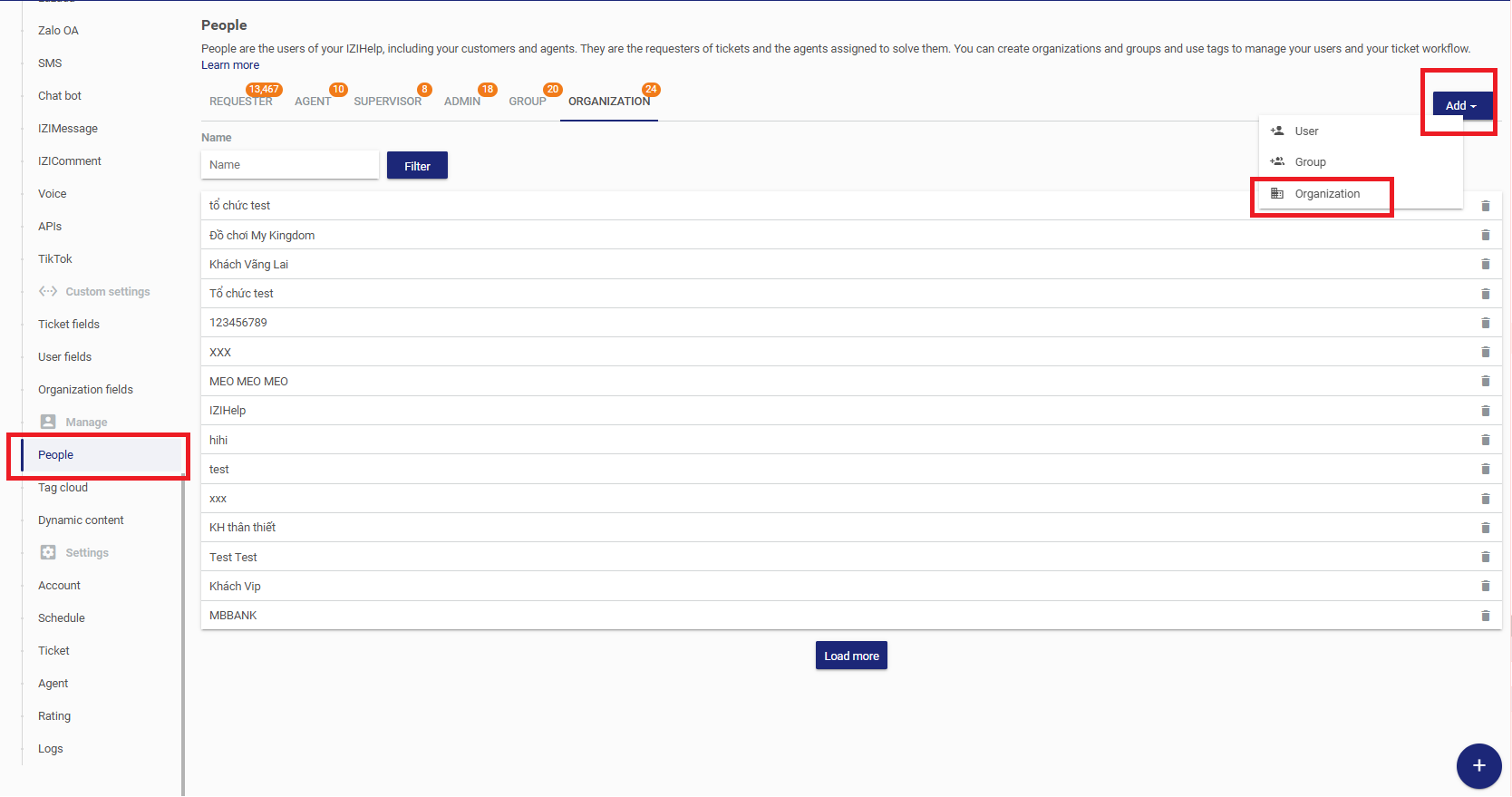
Then, enter the Display name (Organization name) and Domains in the “Add Organization” popup.
The Display name and Domains must be unique and cannot duplicate existing organizations in the system.