IZIHelp allows managing Live Chat on multiple websites by integrating them into the one system.
View menu/ IZIMessage/ tab Profile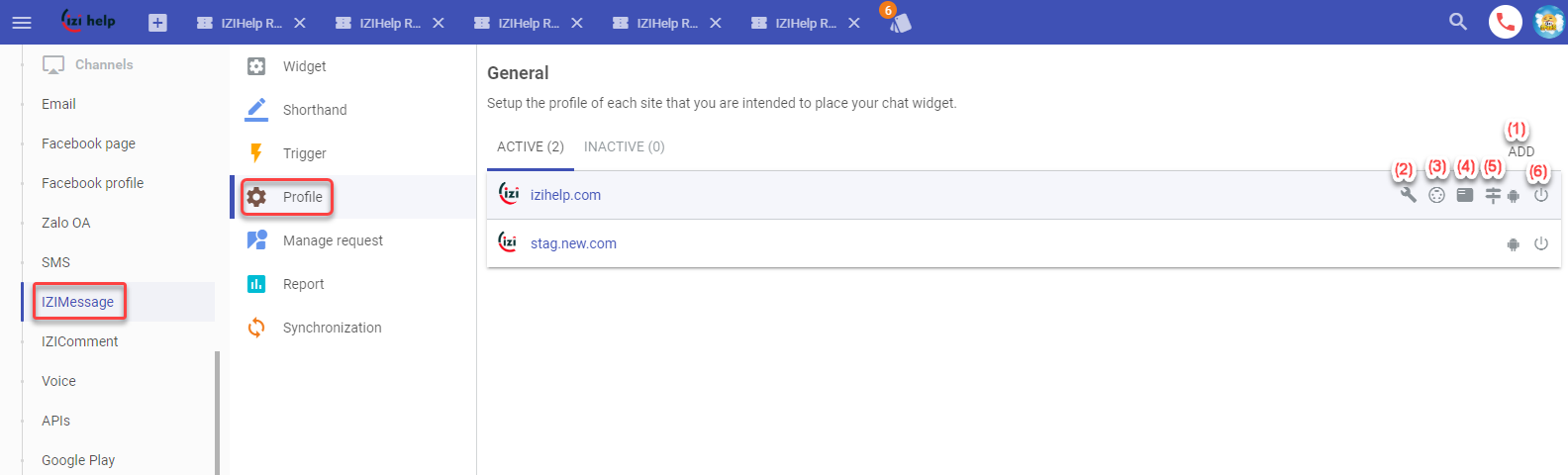
(1) Add profile
(2) Edit general:
Domain name: enter the website link you want to use LiveChat.
Logo: upload the logo company.
Language: choose language you want to use.
Company name: enter the Legal Name of Business
Agent name: enter the representative/ business name is displayed when the employees chat with the customers. The system will take the name of the employee to display if not filling.
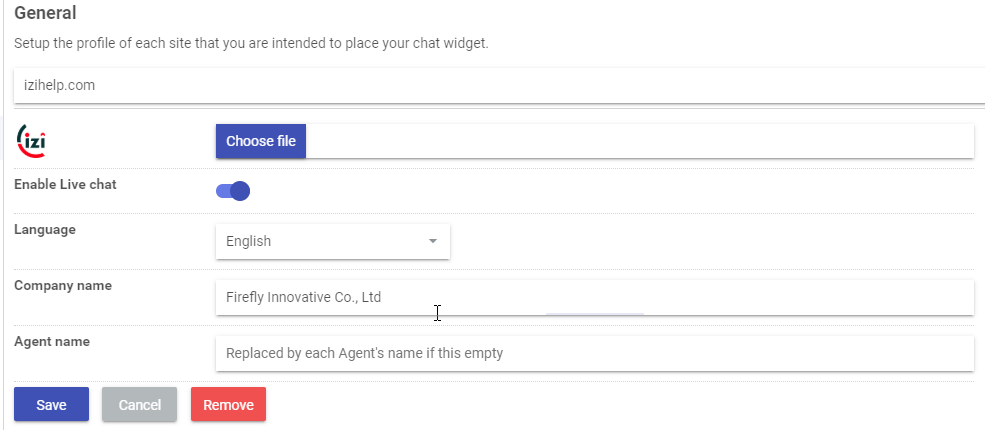
(3) Edit Appearance: Status, Schedule, Theme color, Content ….
(4) Edit Form:
- Pre-chat Form: Enable pre-chat form, Agent can active chat, Greeting
- Visitor Info: Name, Email, Phone or Custom fields (required or not required…)(a) Add(b) Delete Field(c) Edit
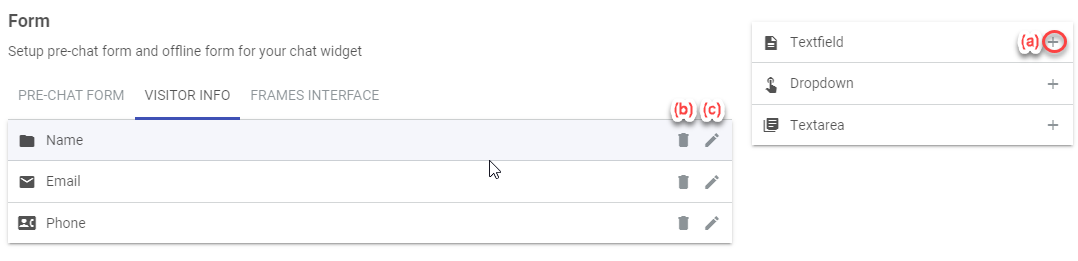 (5) Edit Routing: Allowing the customers to select groups (departments) to chat
(5) Edit Routing: Allowing the customers to select groups (departments) to chat
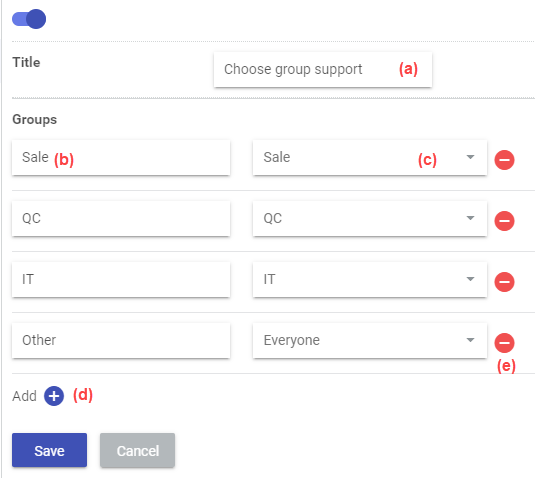
Enable Routing:
- (a) Title: the name of the group/ department will be displayed allowing customers to choose such as: Sales, IT, QC, other…
- (b) Group name
- (c) Real group name in the system.
- (d) Add the new group chat
- (e) Remove the group chat
(6) Deactivate live chat: Customers will no longer see the Live Chat window on the website.
