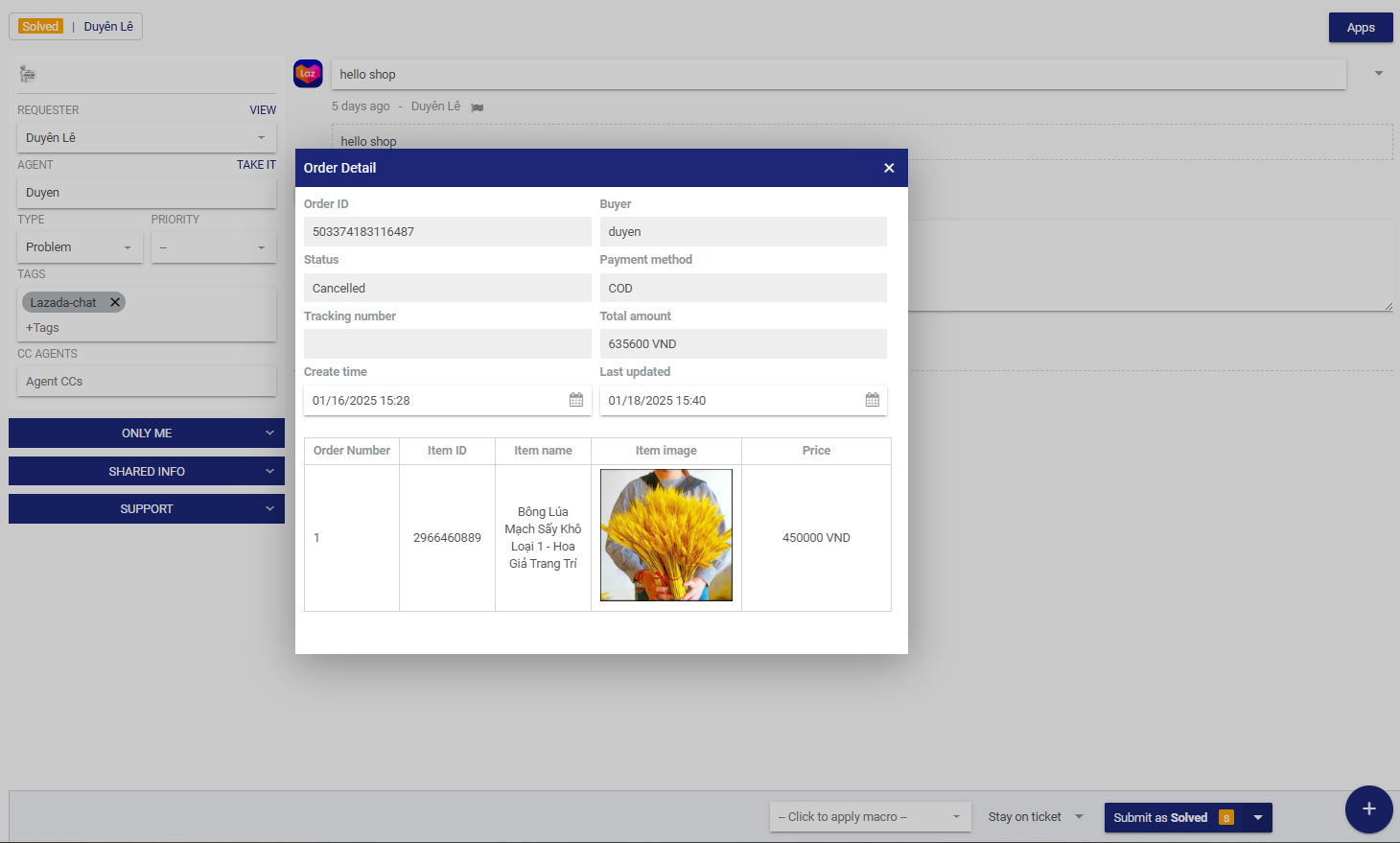Integrate your Lazada store with IZIHelp so that all customer chats with the shop are automatically converted into tickets in IZIHelp. This ensures that staff can respond to customers without missing any messages, making management, tracking, and task organization easier and more efficient.
To add your Lazada store to the system, follow these steps:
Go to Menu/ Channels/ Lazada/ Add Shop.
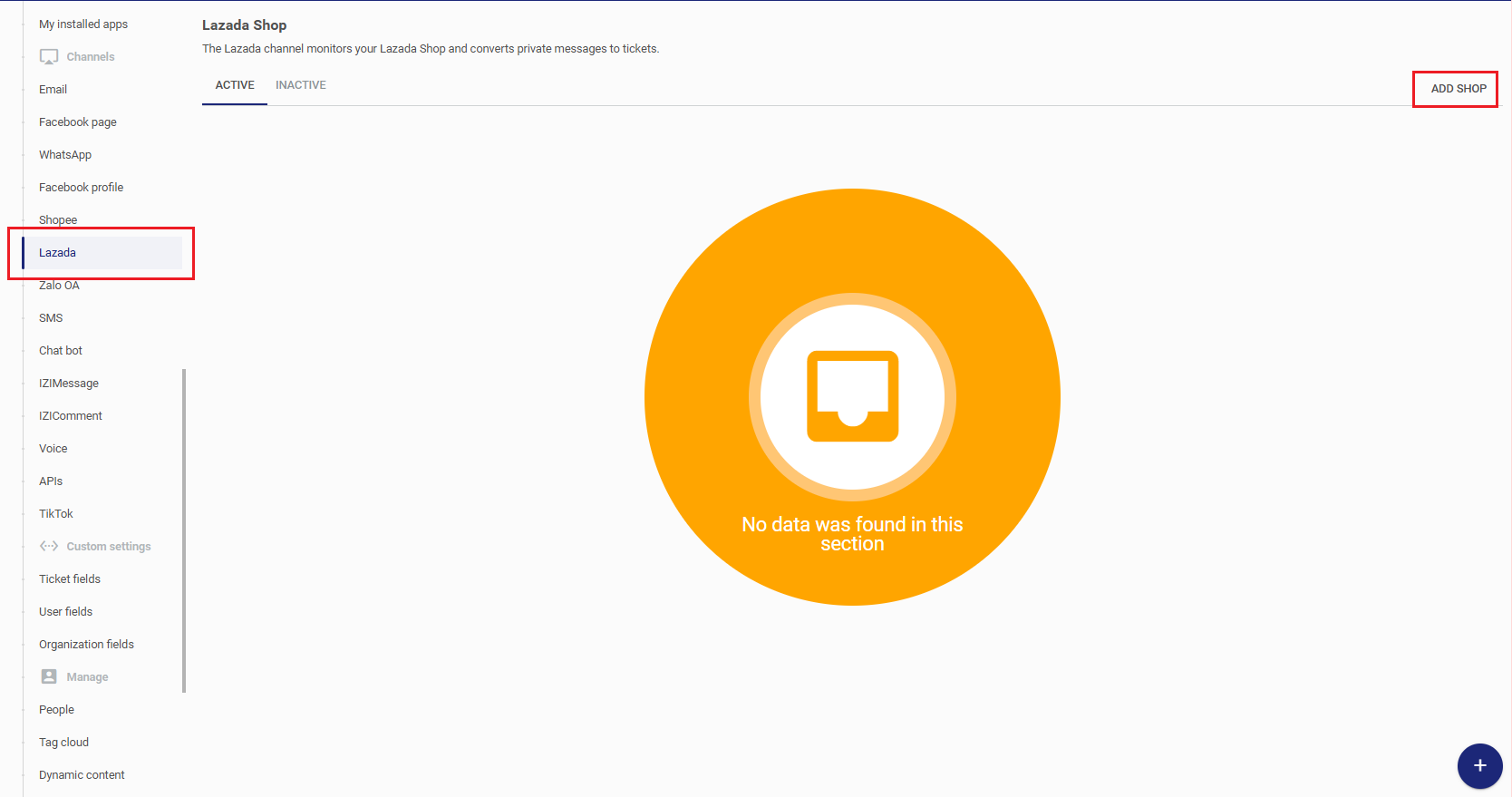
- Log in to your account with a sales channel, select Vietnam as the country, enter your email and password to log in to the Lazada channel, then click “Submit.”
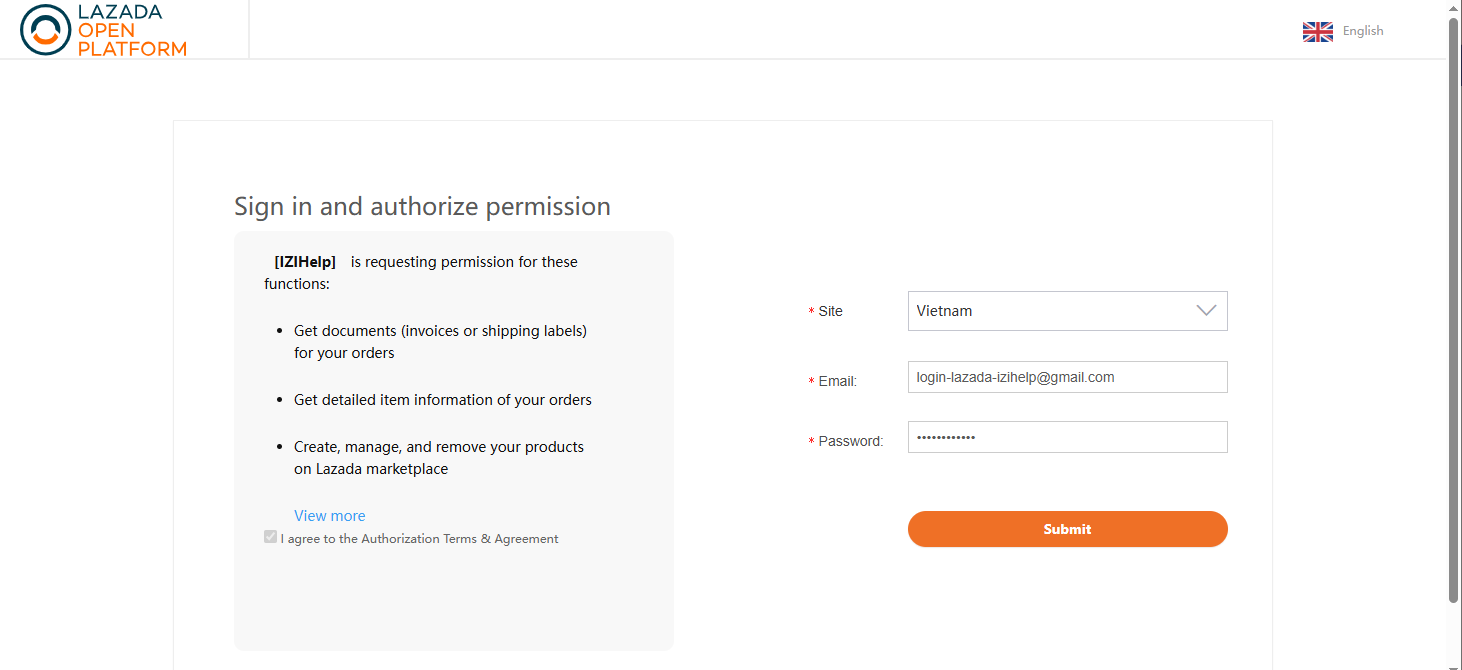
- Click “Authoorization only”, Period “Half a year” and ” Authorized used” to grant usage authorization.
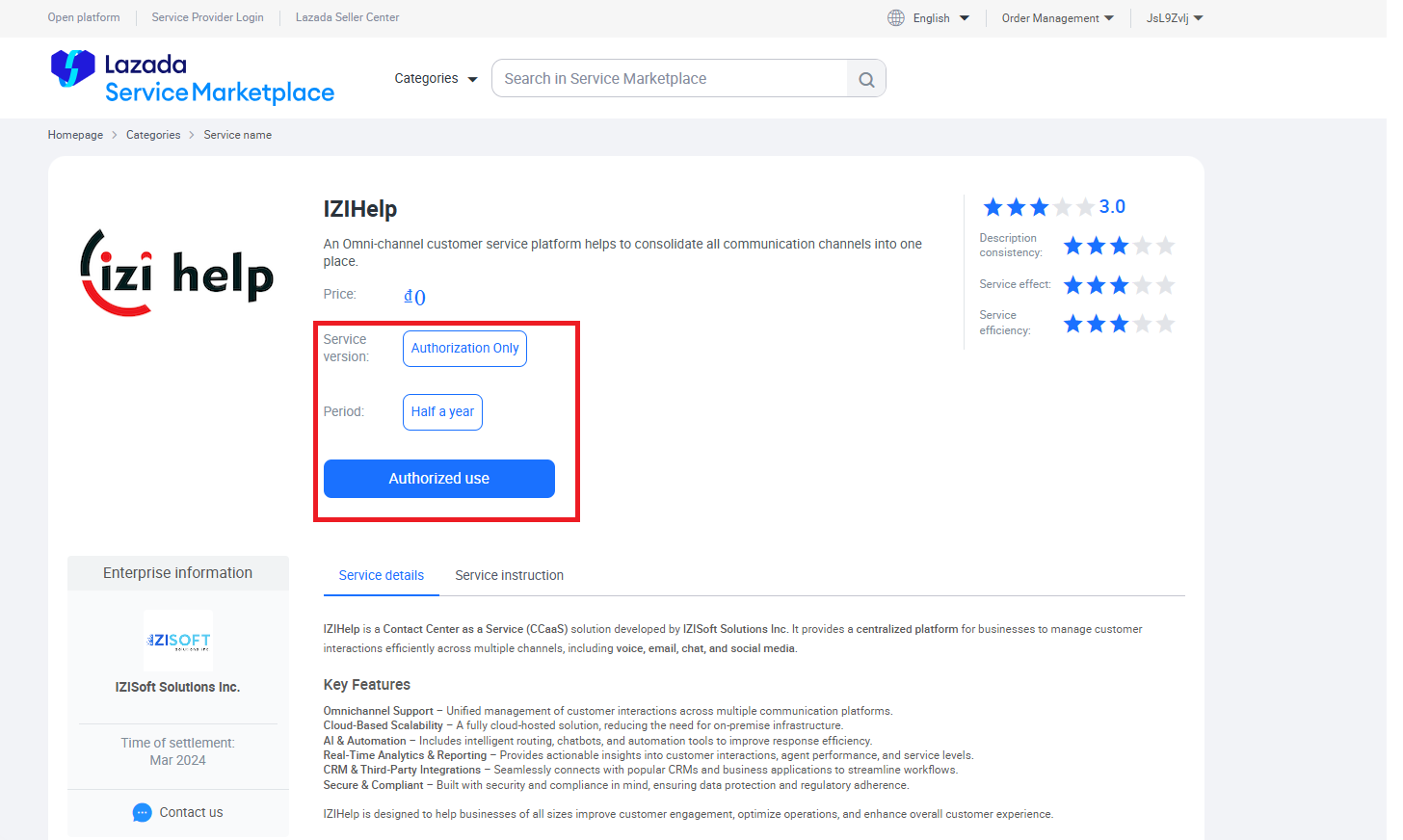
- Select “Agree” and “Confirm” to purchase the application from Lazada Service Marketplace.
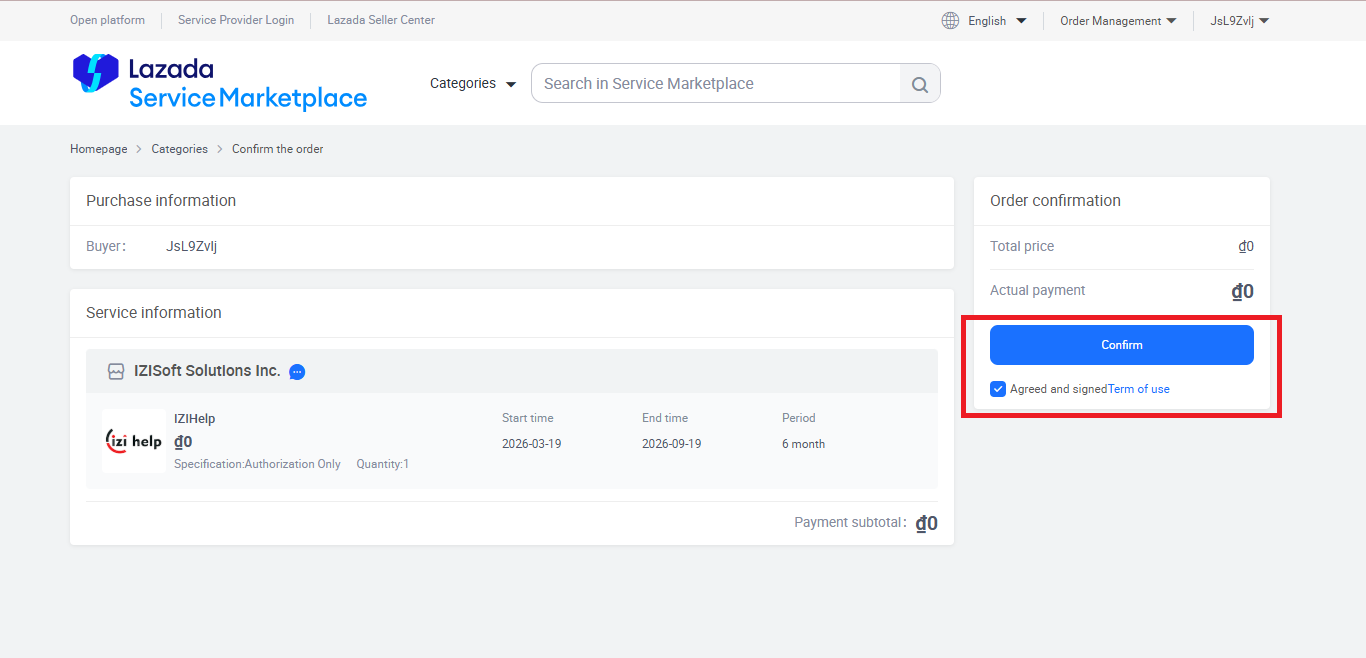
- After confirmation, return to IZIHelp and add the Lazada channel again. The system will remember your account for authorization. If already linked, simply click “Authorize” to add Lazada to IZIHelp.
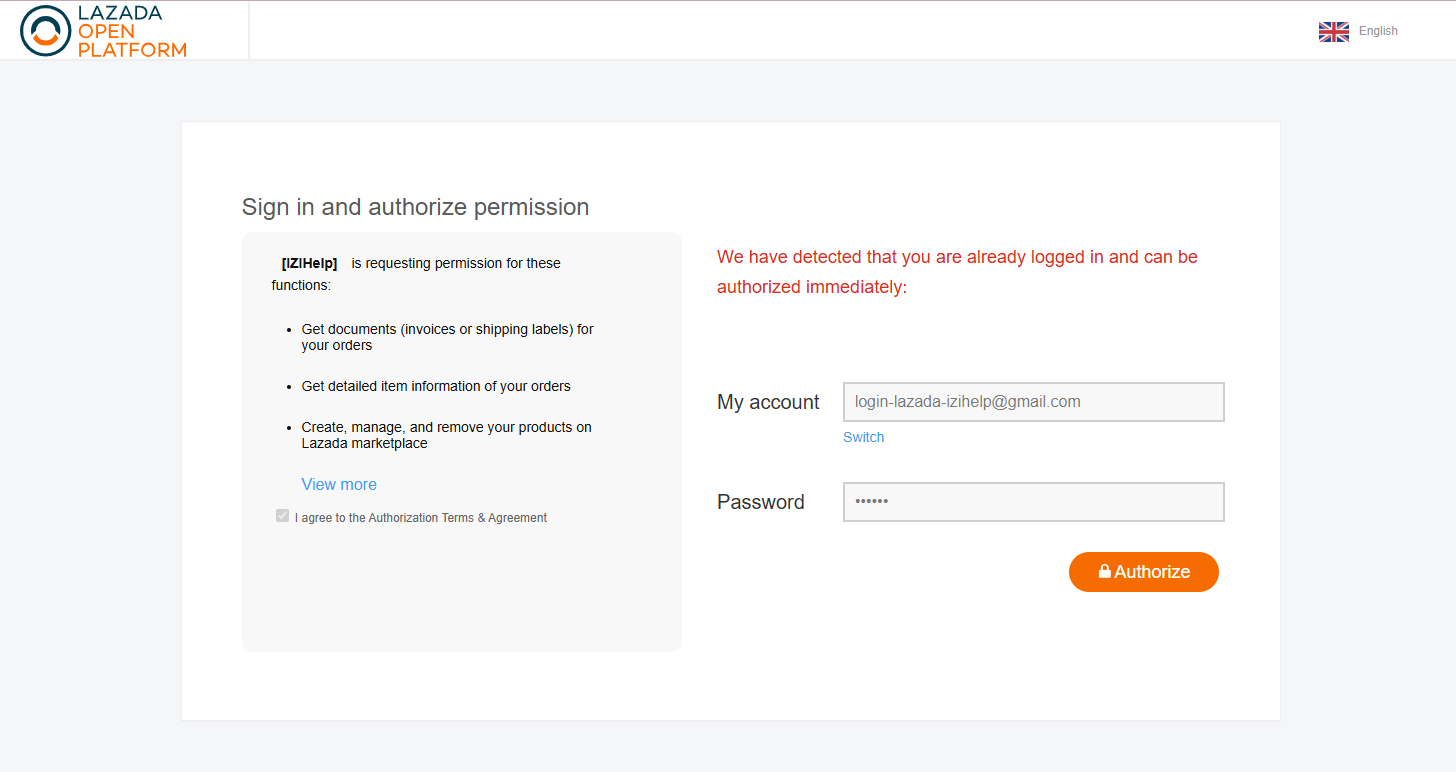
- Once linked successfully, chats will be integrated into the system, allowing you to respond directly from IZIHelp. Below is an example of a customer message from Lazada being converted into a request in IZIHelp.
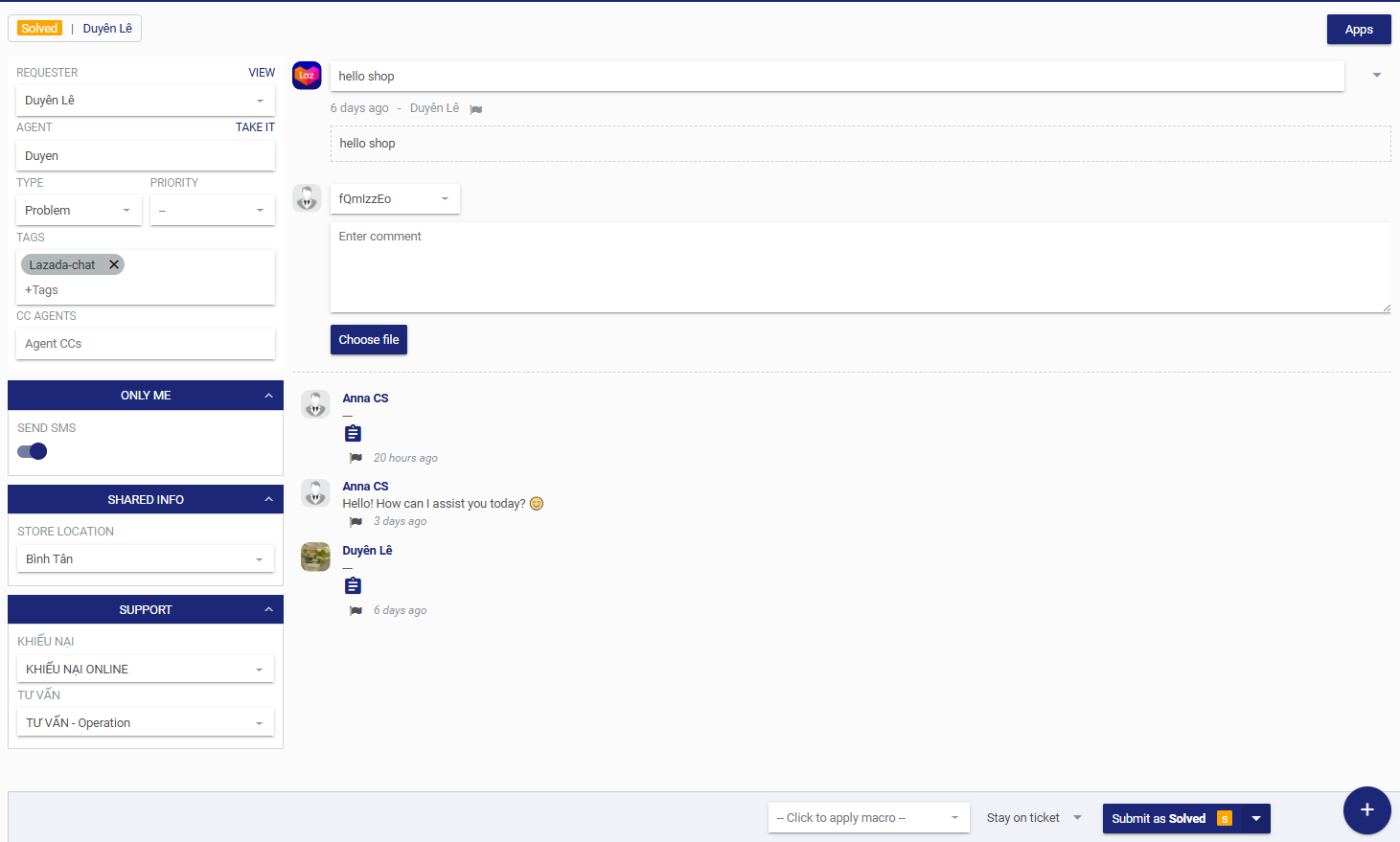
- Or you can reply to Lazada messages using FAB feature.
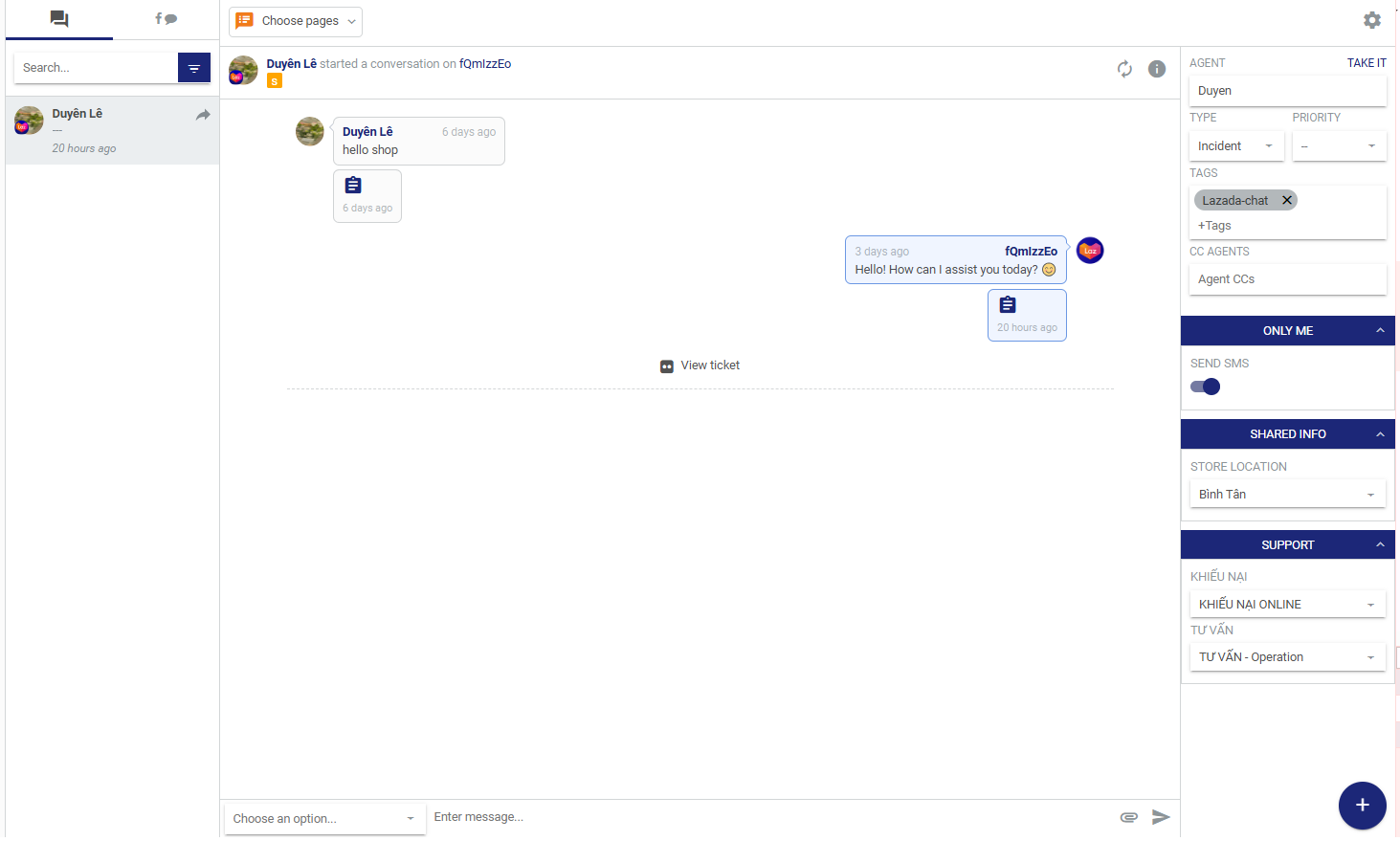
View order detail in the system
When a customer chats from an order or sends an order, an icon will appear. Click on the icon to view detailed information about the order the customer placed.