Does your business use Gmail or Google Apps? This feature will allow you to automatically import new emails sent to your existing email address into your IZIHelp as tickets. Setup only takes a few seconds.
Enabling this connection will add the label ‘IZIHelp’ to all existing emails in your inbox. From this point forward, IZIHelp will create tickets from any new messages received in your inbox and add the label ‘IZIHelp’.
Add Gmail
To add Gmail, follow these steps:
Go to Menu → Support Channels → Email → Gmail Tab, then select “Connect Google Mail Account”, grant the necessary permissions, and add it to the system.
Once successfully added, emails sent to this customer support email will generate tickets under the “Gmail” channel.
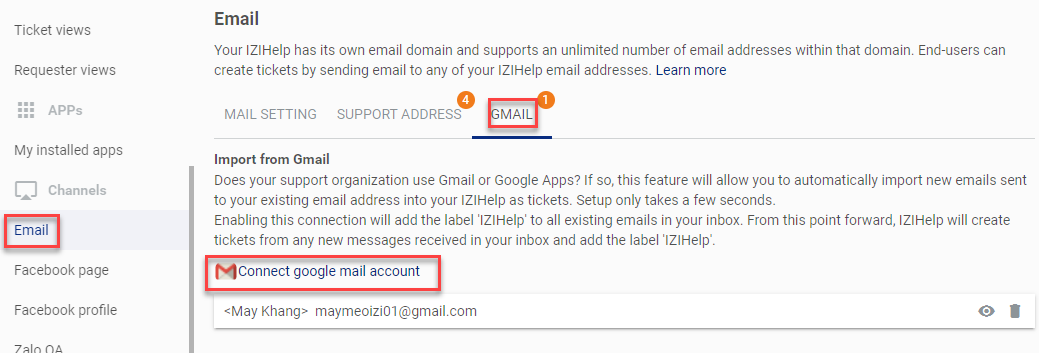
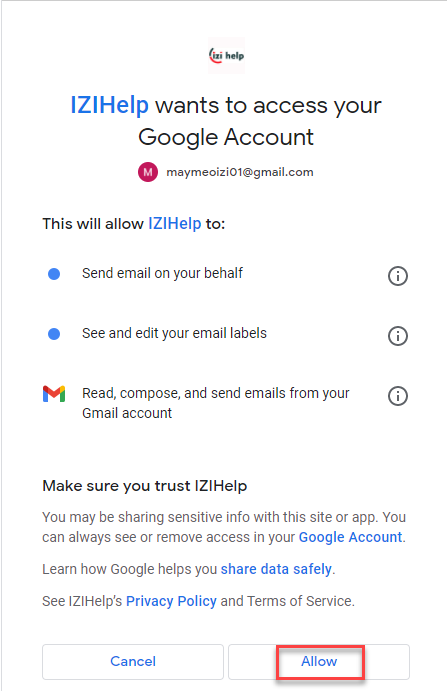
Set Up Gmail
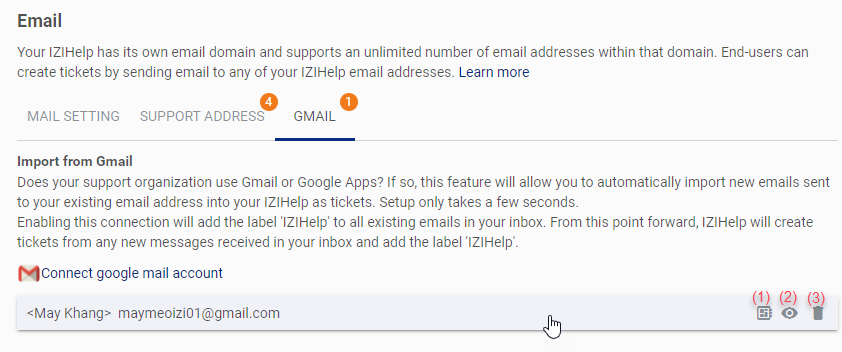
(1) Set Gmail as the default email (default email cannot be deleted)
(2) Edit Gmail display name
(3) Remove Gmail from the IZIHelp system
