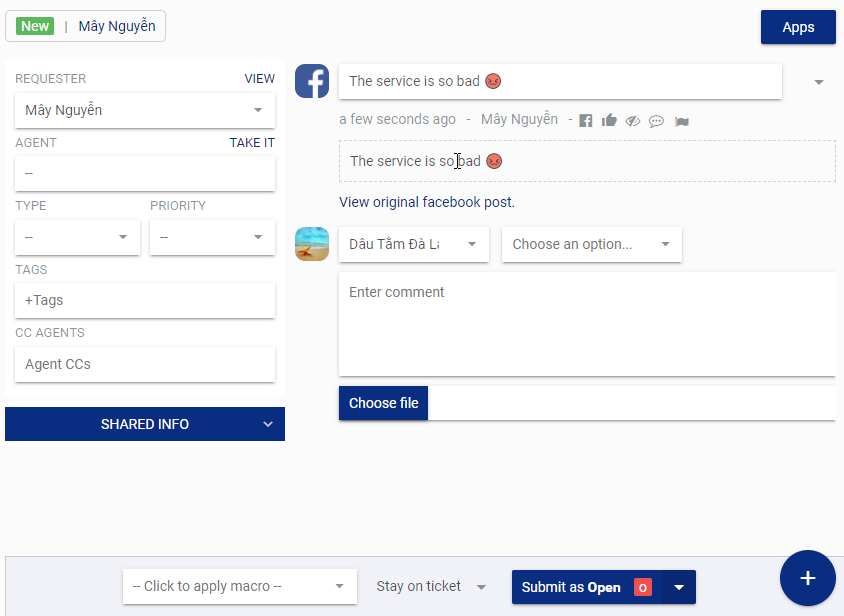Integrate your Facebook Page with IZIHelp so that all customer comments and chats are automatically converted into tickets in IZIHelp. This helps staff respond without missing any interactions, making management, tracking, and task organization easier and more efficient.
To add a Facebook Page to the system, follow these steps:
- Go to Menu/ Facebook page/ Add page
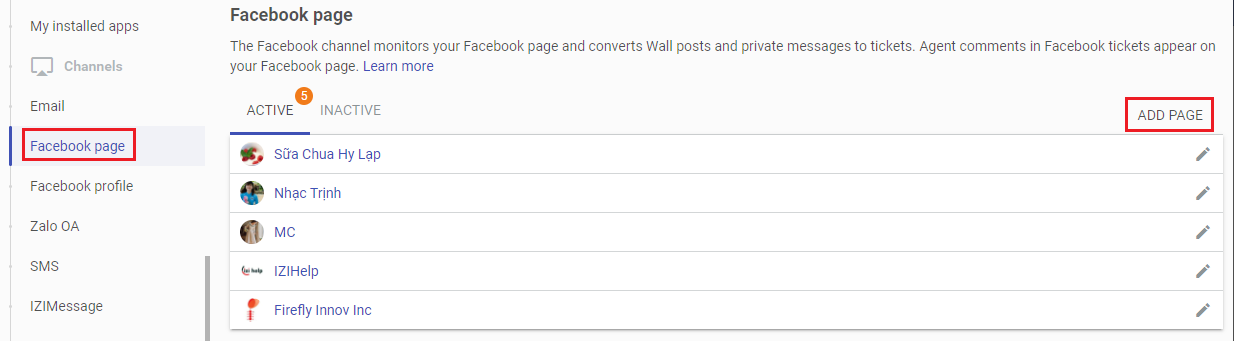
- Next, click “Edit Settings” if you have previously added a Facebook Page. Or click “Continue as…” if you are adding a page for the first time.
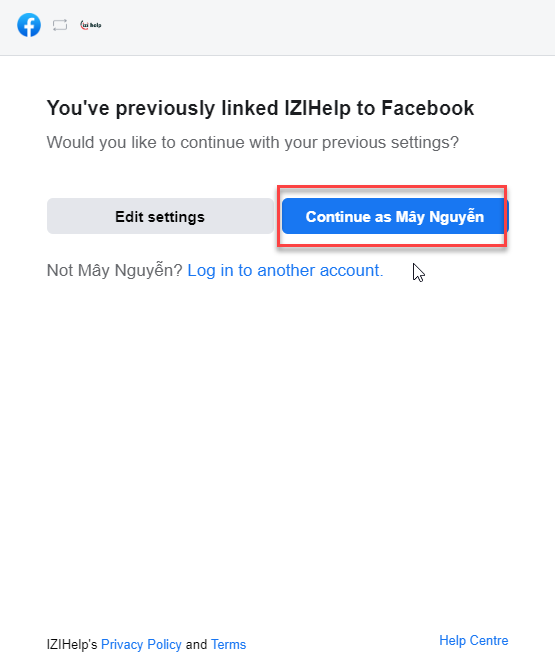
- Select the page you want to integrate into the IZIHelp system and click “Next”
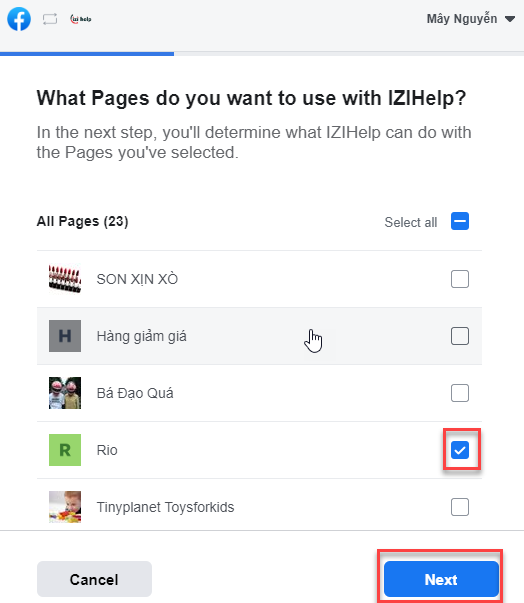
- Enable all the following options and click “Done”
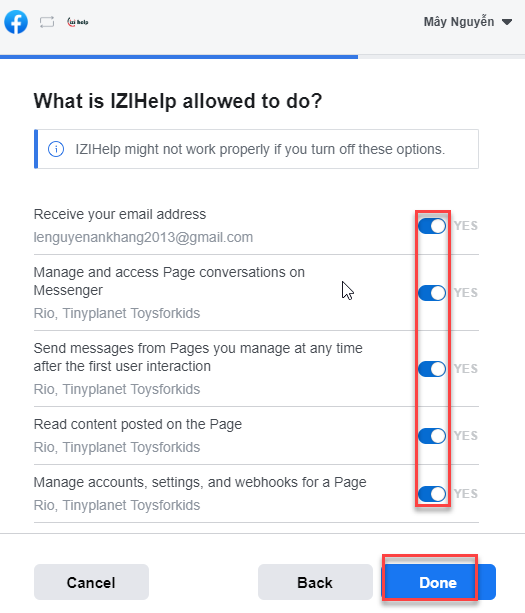
- Check “Include wall posts” and “Include private message” and click “Add”
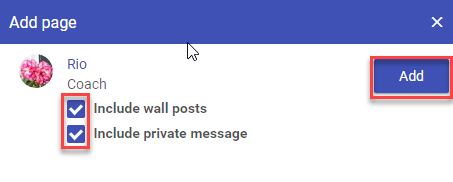
How to handle when Facebook messages are not updating in the system?
According to Facebook’s policy, a Facebook page can only have one primary app for receiving messages. Therefore, you need to check if your page has selected IZIHelp as the primary app.
To check the primary app, follow these steps:
- Go to your Facebook page/ Page Settings/ Advanced Messaging/ Click Responses are all automated/ Click Configure
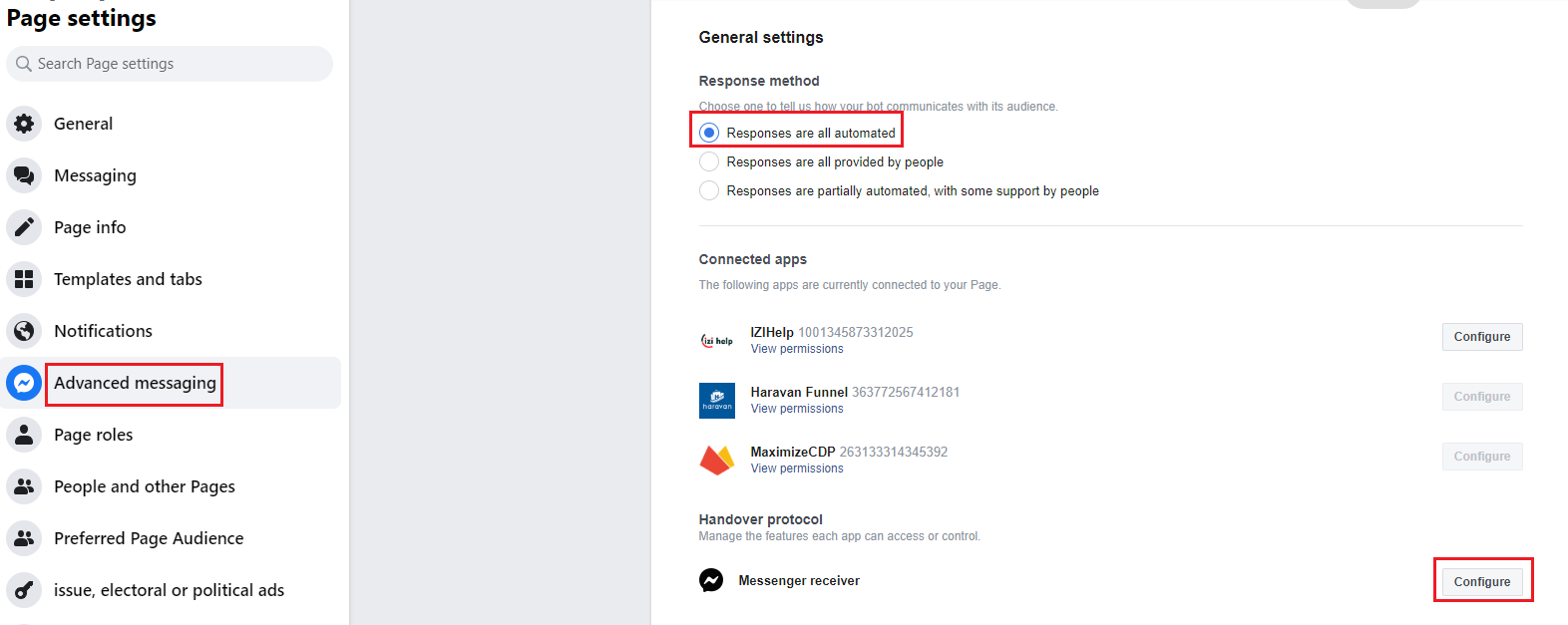
- You need to select IZIHelp as the primary receiver for handover protocol so that Facebook can send messages to the system.
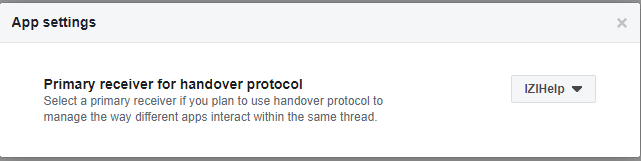
For example, when a customer comments on your Facebook page, it is automatically converted into a ticket in IZIHelp.