Email is a basic customer service channel used by most businesses. IZIHelp allows companies to integrate multiple customer service emails in one place, making it easier to manage. Emails are converted into tickets, so staff can handle them without logging into each email account separately.
1. Add Email support
To add a support email, follow these steps:
Go to Menu/ Channels/ Email/ Support Address
Step 1: Add the customer support email in the tab “Support Email” → Click “Add Email”.
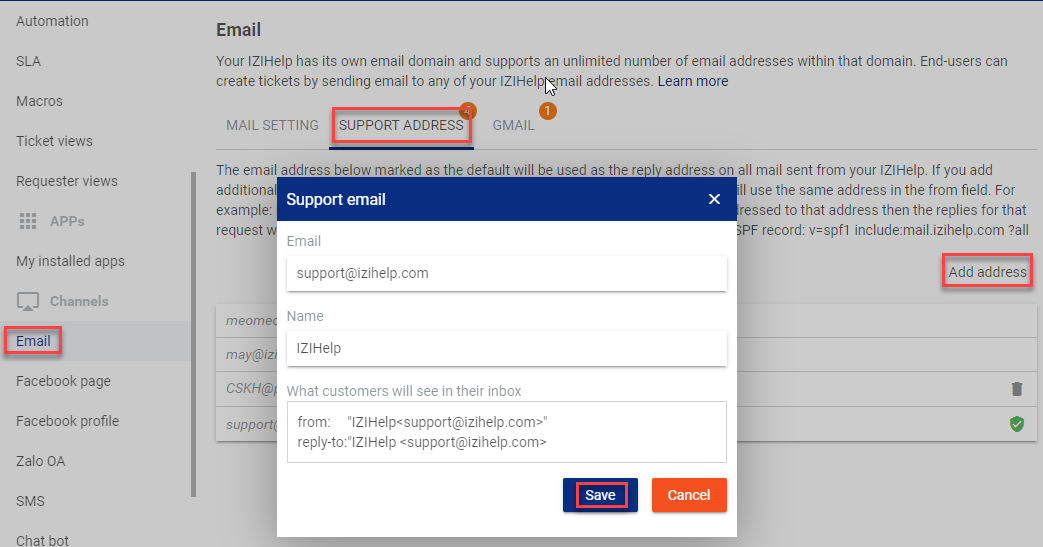
Step 2:
Log in to your customer support email and set up email forwarding to the IZIHelp system’s support email.
(The IZIHelp support email format is support@subdomain.izihelp.com, where subdomain is customized based on the business using IZIHelp).
Note: To ensure outgoing emails are not blocked or marked as spam, configure SPF include:mail.izihelp.com.
After successful verification: All emails sent to the customer support email will automatically create a ticket in the system under the “Email” channel. Agents can manage and reply to customer emails directly from these tickets.
2. Set Up Support Email
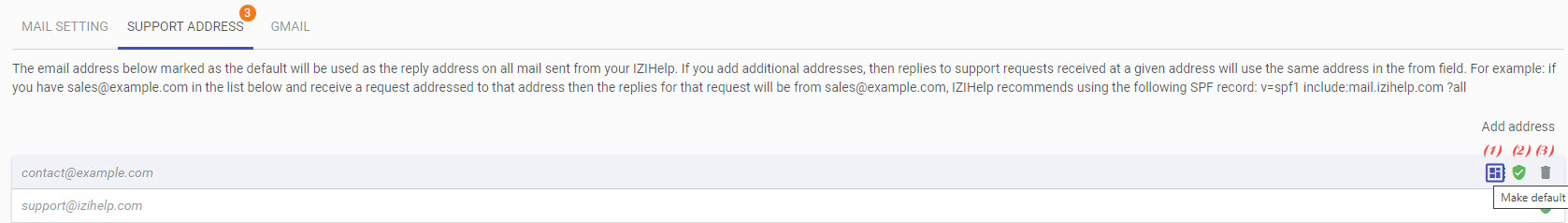
(1) Select an email as the default email (the default email cannot be deleted).
(2) Verified email icon.
(3) Remove the email from IZIHelp.
