You can create additional groups to assign staff to handle requests.
To add a group, go to the Menu on the left hand side of the screen, select ‘People’, then click ‘Add’, click ‘Group’ on the right hand side of the screen.
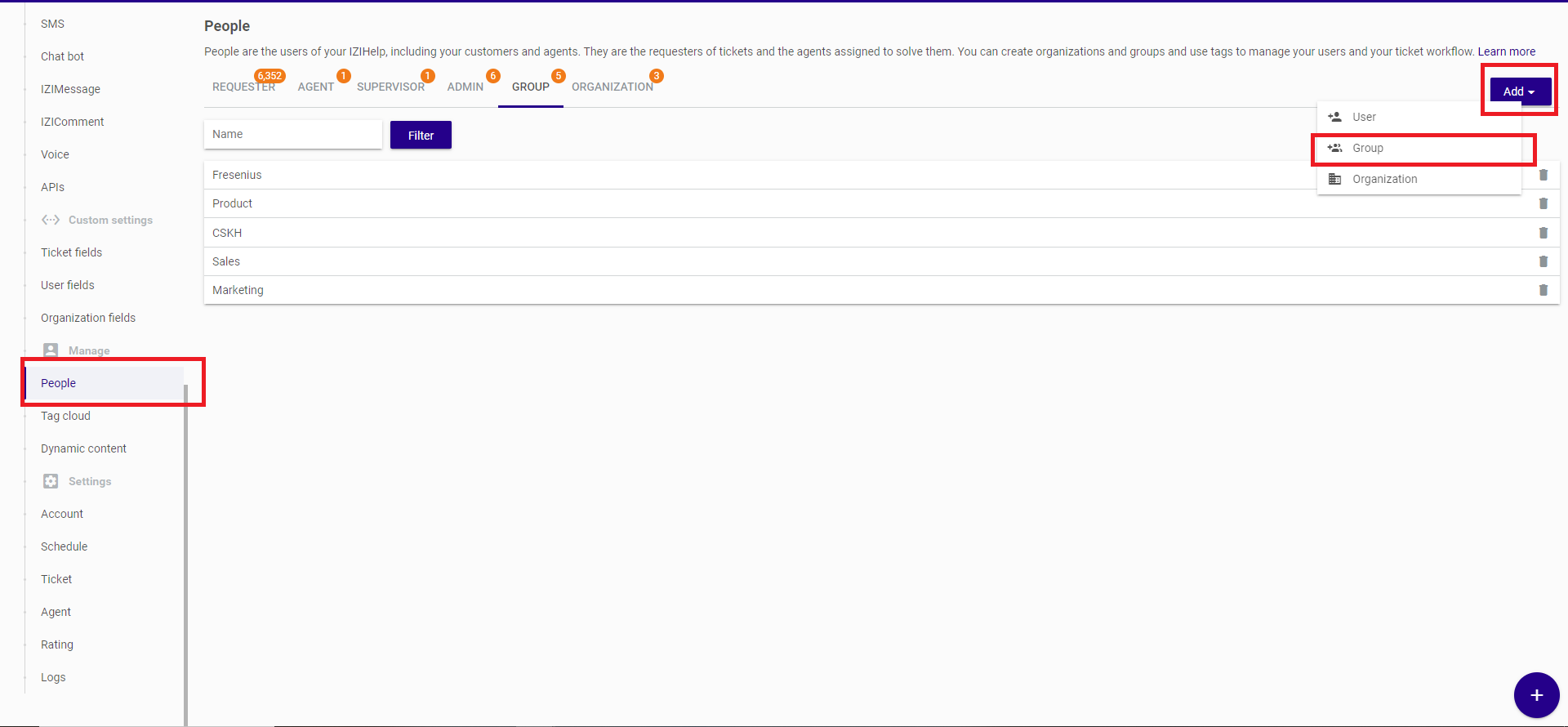
Filling in the Group information including: Group name, User (employee) to be added to the group and Email.
- Group name: is required and cannot be the same as an existing Group name in the system.
- User and Email are not required to be added to Group.
- Email: is one of the customer support emails. Requests handled by the team will use the group’s email to proactively send emails to customers.
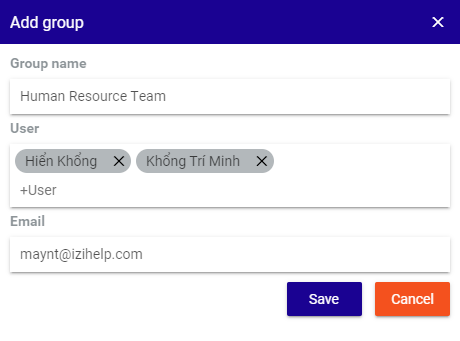
Note: A staff can be added to many different groups.
