‘People’ function: manage the customer list, employees list by level; employee group list and customer organization list…
To manage personnel, go to Menu on the left of the screen, click ‘People’
Each employee can belong to many groups (departments), of which only one group is the main group (default).
Each customer belongs to only one organization, or is an individual customer that does not belong to any organization.
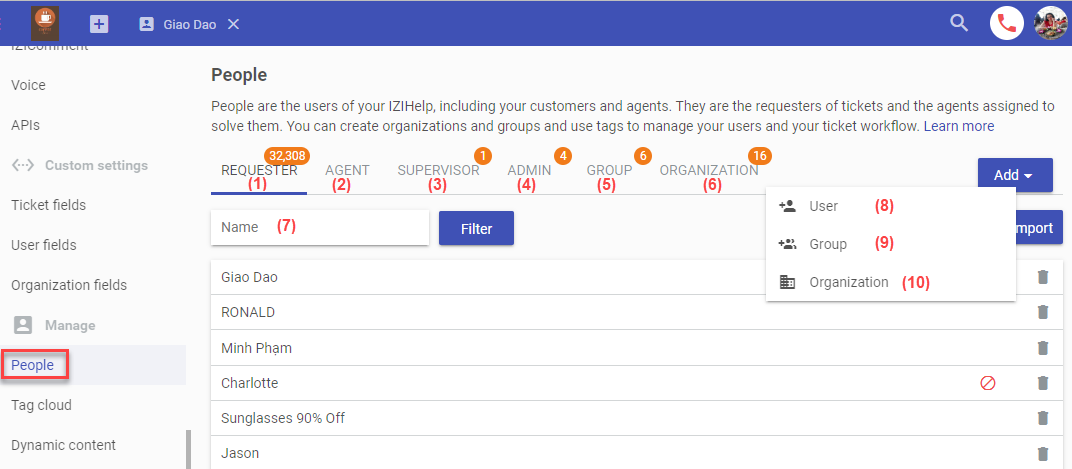
(1) ‘Requester’: customer list.
(2) ‘Agent’: employee list.
(3) ‘Supervisor’: the list of supervisor.
(4) ‘Admin’: the list of manager.
(5) ‘Group’: the list of group.
(6) ‘Organization’: the list of organization.
(7) ‘Name’ box: Search by name/ phone number/ email.
(8) ‘User’: Add a new user (customer, employee…)
(9) ‘Group’ (on the left of the screen): Add new group.
(10) ‘Oraganization’: Add new organization
To edit the user’s information, point your mouse over that user’s name and select the icon corresponding to the function you want to use.
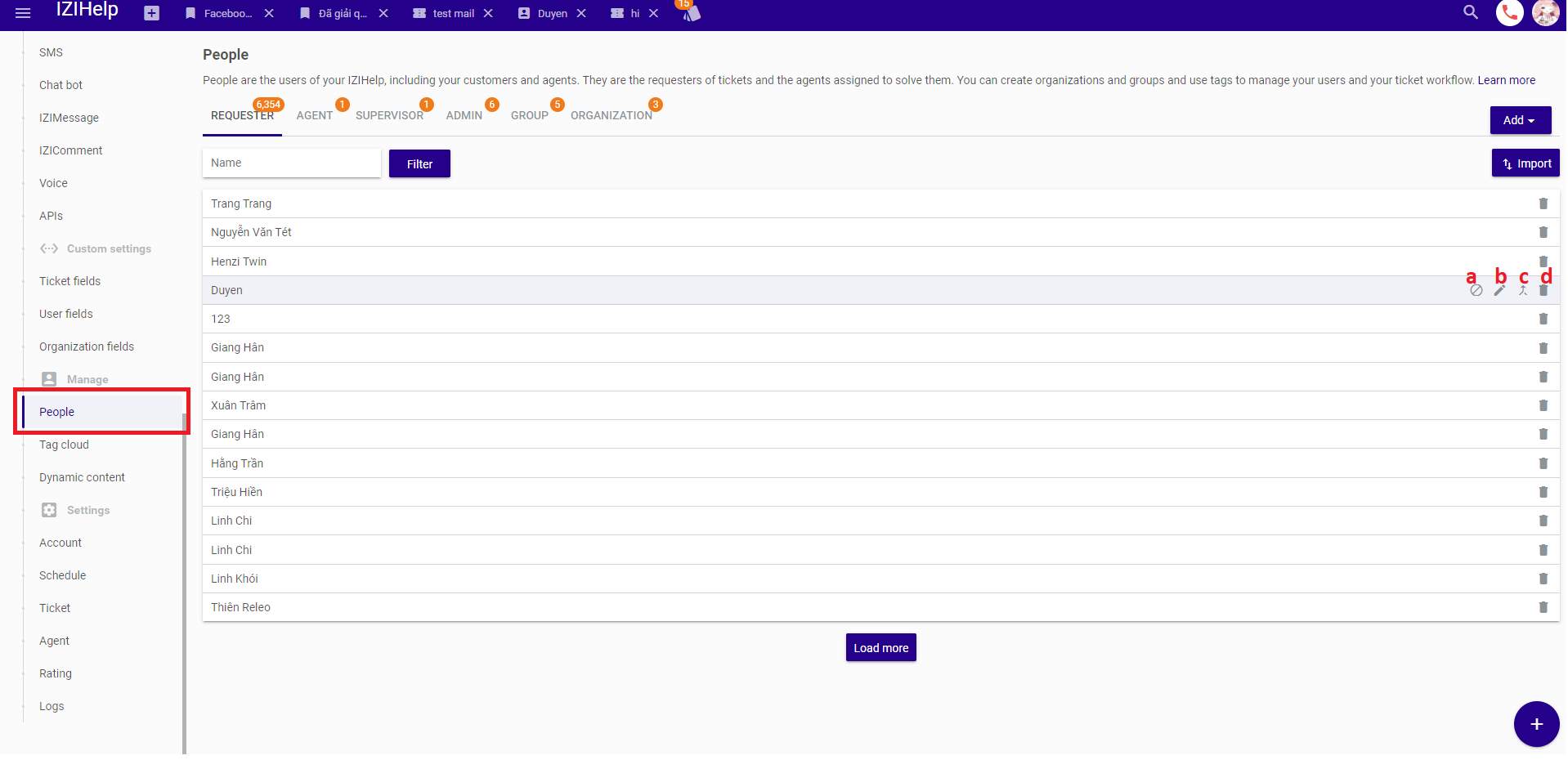
(a) Suspension/ Unsuspend Icon: Used for Requesters and staff..
(b) Edit Icon: Used by all audiences: Requesters, Employees, Supervisors, Managers, Teams, and Organizations.
(c) Requester Merge Icon: only available on Requester.
(d) Delete Icon: Used for all (Requesters, Employees, Supervisors, Managers, Groups, and Organizations)
